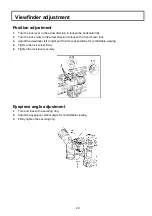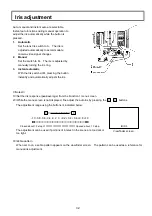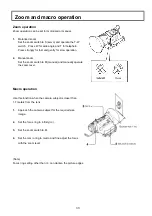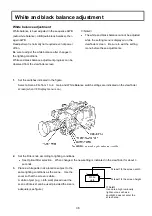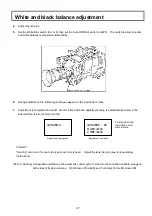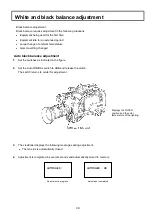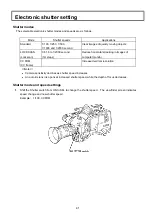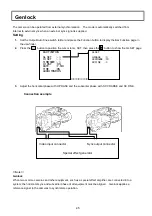39
White and black balance adjustment
Black balance adjustment
Black balance requires adjustment in the following situations.
●
Equipment being used for the first time
●
Equipment idle for an extended period
●
Large change of ambient temperature
●
Gamma setting changed
Auto black balance adjustment
1.
Set the switches as indicated in the figure.
2.
Set the Auto W/B BAL switch to ABB and release the switch.
The switch returns to center for adjustment.
3.
The viewfinder displays the following messages during adjustment.
●
The lens iris is automatically closed.
4.
Adjustment is completed in several seconds and automatically stored in memory.
AUTO BLACK :
Adjustment in progress
AUTO BLACK : OK
Adjustment completed
Displays the FILTER
position and the color
temperature of the lighting.