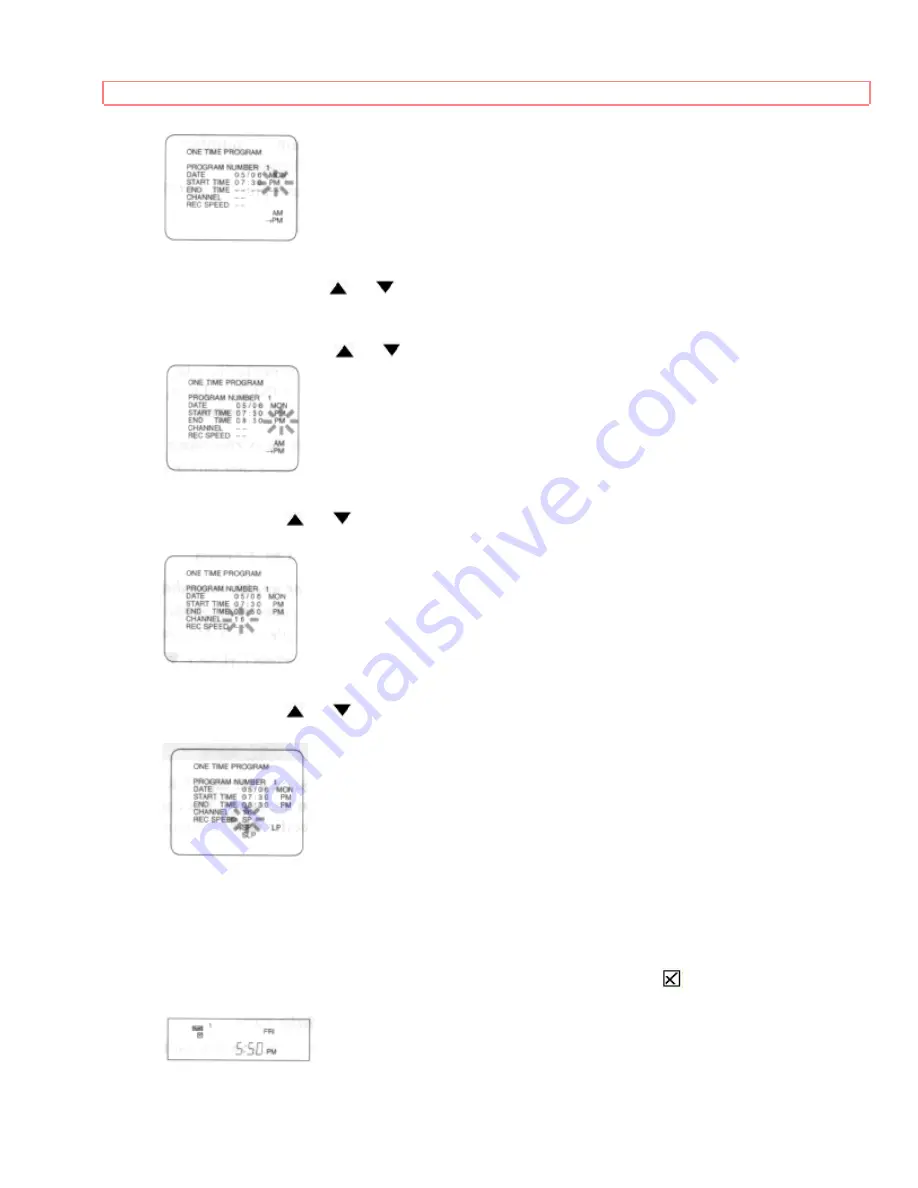
TIMER RECORDING
45
7 Set the end time
First, press CH/SET
or
button repeatedly until your desired hour appears.
(Example: 08)
Next, enter a minute. (Example: 30)
Then, press CH/SET
or
button to point to AM or PM. (Example: PM)
8 Set the channel number
Press CH/SET
or
button repeatedly until your desired channel number appears.
(Example: 16)
9 Set the tape speed
Press CH/SET
or
button repeatedly until your desired tape speed appears.
(Example: SP)
10 Exit the program mode
Press MENU button. Program 1 is now completed.
To set another program, repeat steps [1] to [10].
11 Set the timer
Press POWER button. This turns the VCR power off, and the "
" indicator lights up on
the display. The number of all programmed events are displayed with current time.
TO CORRECT AN AUTOMATIC TIMER PROGRAM
























