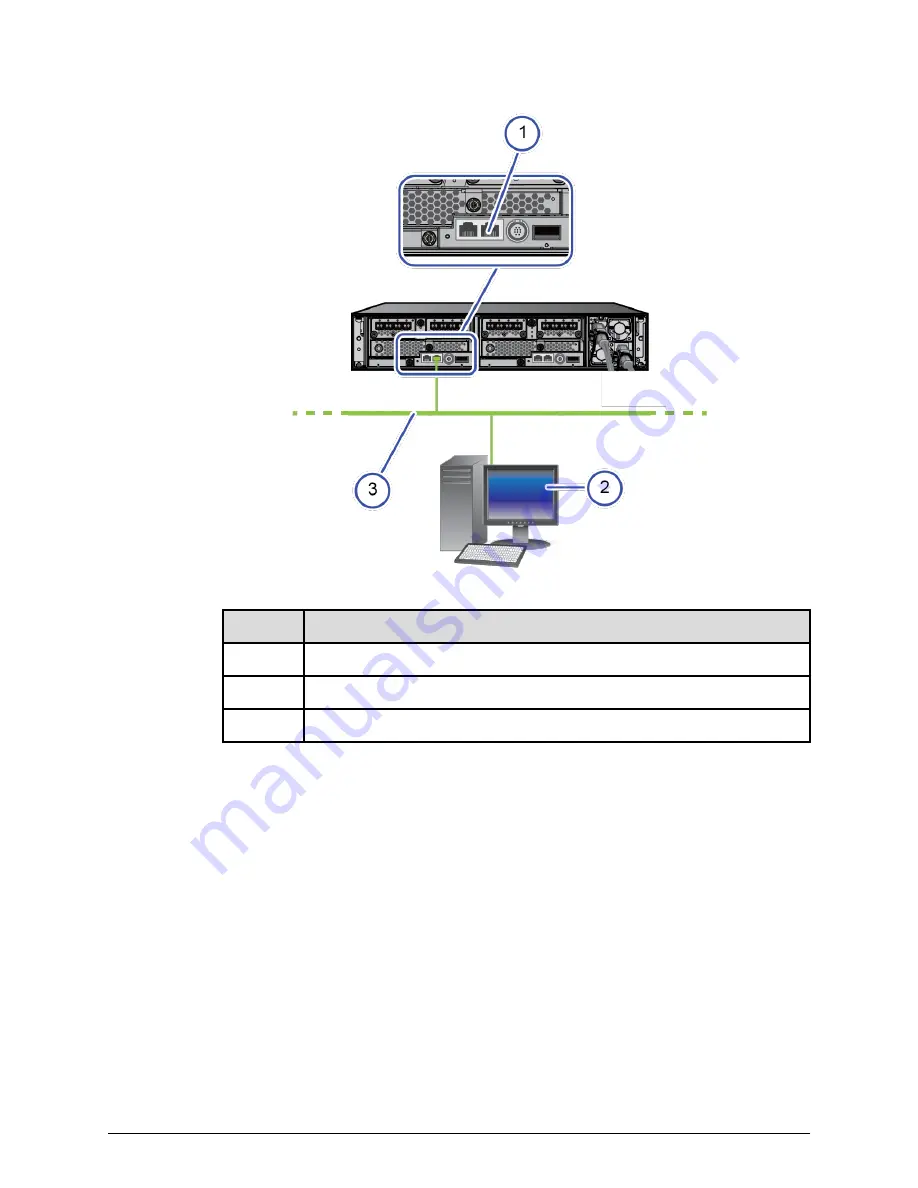
Item
Description
1
Management port on the rear of controller 1
2
Management console
3
Management network
2. Connect the other end of the cable to a management (non-production) network.
3. Connect the management console to the same management network.
Step 5: Power on the storage system
Procedure
1. Power on the PDUs.
2. Confirm that the top (POWER) LED on the lower left front side of the controller is lit
amber, as shown in the following figure. If the storage system has a drive tray,
confirm that the POWER LED on the lower left front side of the drive tray is lit green.
Step 5: Power on the storage system
Installing your storage system
Storage system installation (without SVP)
13




























