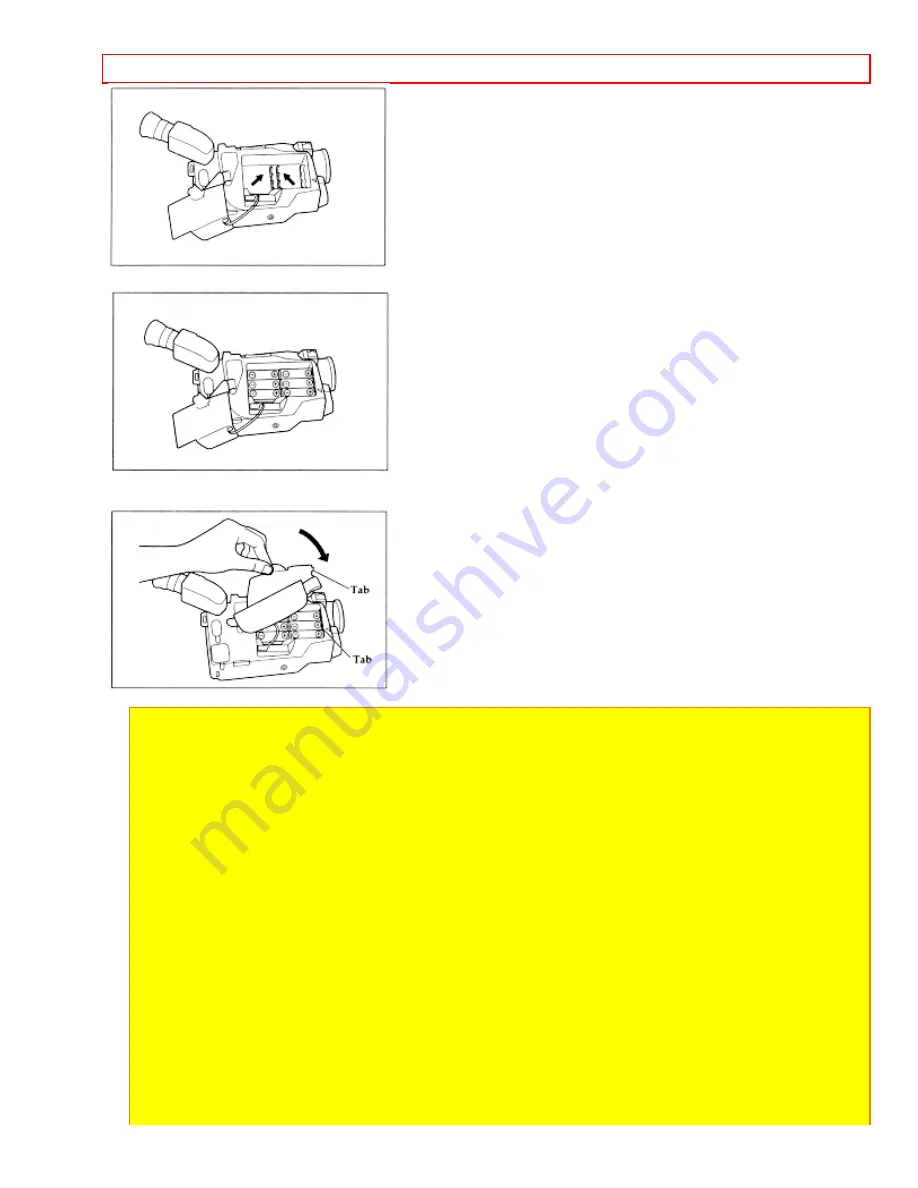
Getting Started
- 15 -
3. Insert six alkaline batteries with the correct polarities.
4. After installing the batteries, close the cover. Hold the OPEN lever and align the tabs on both sides of the cover
with the end of the attachment section.
Note:
Use only "AA" alkaline batteries marked "LR6". (Manganese batteries cannot be used to power the
camcorder.)
Note:
It is recommended that you use alkaline batteries within the recommended period of use or within two
years of the date of manufacture.
Note:
Be careful of the following to prevent the leakage of liquid or an explosion.
• Check that the orientation (polarity) of the batteries is correct.
• Remove the batteries when not using the camcorder.
• Remove the used batteries from the camcorder.
• Do not use batteries made by different manufacturers at the same time.
• Do not use old and new batteries at the same time.
Note:
If the liquid leaks, remove the batteries immediately and ask your nearest dealer to inspect the
camcorder (this will be at your own expense).
Note:
Do not let the batteries or the terminals of the camcorder get dirty. If they are dirty, use a dry cloth to
wipe off the dirt completely.
Note:
It is recommended that you use a battery pack to power the camcorder when using a DC camera light.
If a camera light is used when the camcorder is powered by batteries, the required supply voltage will be very
short and the camcorder will turn off soon.
Note:
When the batteries are used to power the camcorder in a cold place, it may not operate normally; the
operation time may become extremely short or the camcorder may not be turned on. It is recommended that
you use a battery pack to power the camcorder in a cold place. (At 50°F (10°C), the chemical reaction
decreases the capacity of battery to one-tenth when compared to that at normal temperature 68°F (20°C).)
Note:
Noise may appear momentarily in the viewfinder when recording is started or stopped.
Note:
Be careful when touching the batteries with your bare hand to remove them as they are warm during
and just use.






























