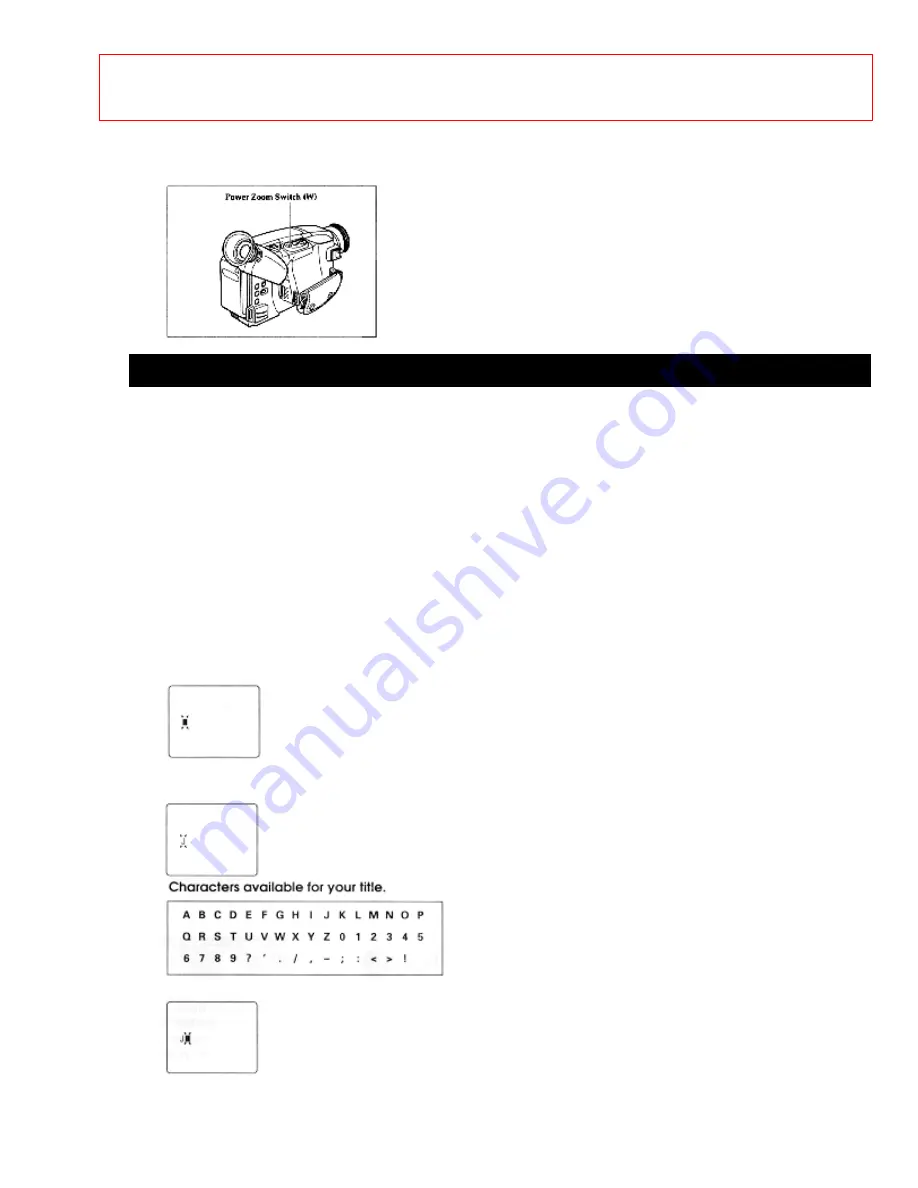
Advanced Techniques
pg. 37
- 45 -
45
This function allows you to shoot subjects as close as 1.2 inches. Press and hold the power zoom
control W. The camera focuses on the subject automatically. Check your lighting as it tends to be
insufficient when filming close up.
Creating and Recording Titles
Create titles easily and personalize your recordings while keeping a permanent visual record of
what is contained on a tape. The camera/recorder can store 2 different titles in its memory. A
title stored in memory can be displayed and recorded at any time. A title contains two lines of up
to 16 characters per line. The camera/recorder contains 47 different characters for creating a
title.
Titler Buttons
Creating a Title
1. Connect the camera/recorder to a power source.
2. Hold down the red button on the CAMERA/OFF/VIDEO switch and slide it to either CAMERA or
VIDEO.
3. Press the TITLE ON/OFF button on the remote control and a flashing cursor appears in the viewfinder.
4. Use the STOP button to place the cursor where you wish to begin your title.
5. Use the F.FWD and REW/REVIEW buttons to select the first character of your title.
6. Once you've selected a character press the STOP button to set it.
7. Complete the title by repeating steps 5 and 6.
Содержание VM-E58A
Страница 39: ...Advanced Techniques pg 37 39 39 ...
Страница 64: ...HITACHI WARRANTY CARD Front CANADA ONLY 64 64 ...






























