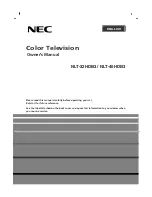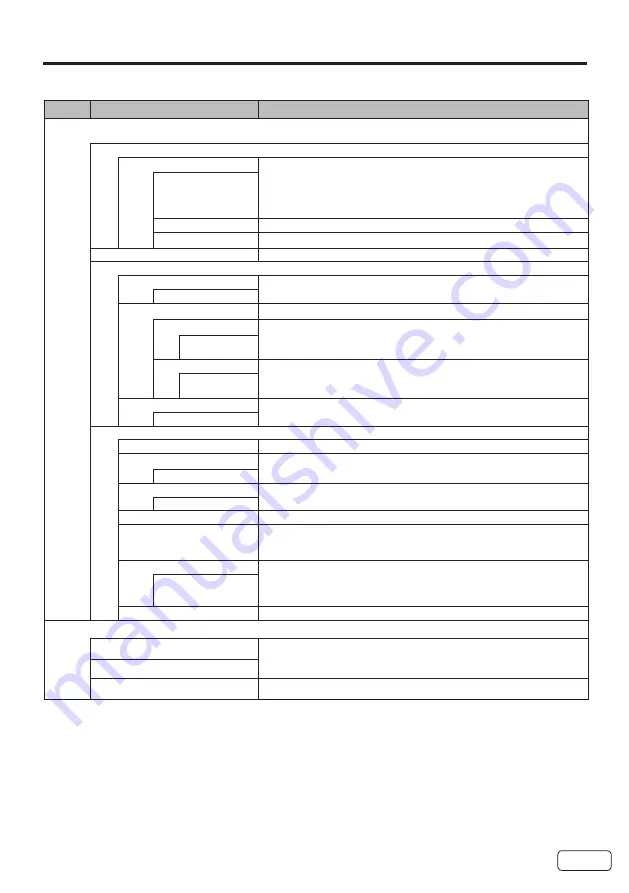
EN 21
Convenience functions
(continued)
Icon
Selected Items
Setup hint
Sound
Sound Preset
Sound Preset
You can choose a preferred Sound Preset.
Standard / Music /
Movie / Stadium
News / Game /
Personal
Graphic EQ
You can adjust the audio level of the selected frequency.
Sound Reset
Use this function to reset sound setting to a factory default settings.
Audio Delay (ms)
Select audio delay time to synchronize the audio with the picture.
Accessibility
Audio Guide
Select audio guide.
Off / On
Audio Guide Setting
Speech Rate
Select your preferred speed.
Slow / Normal
/ Fast
Volume
Select your preferred volume.
Low / Medium
/ High
Shortcut
Select shortcut.
Off / On
Advanced Settings
Balance
Adjust the left and right speakers audio balance.
Auto Volume Control
Volume level is adjusted automatically to lower volume of loud
scenes and to raise volume of quieter scenes.
Off / On
SPDIF Type
Select the format for your digital audio output.
Off / Auto / PCM
SPDIF Delay
Set SPDIF delay time.
Audio Language
When two or more audio languages are included in a digital signal,
you can select one of the audio languages. (This function is availa
-
ble only for digital broadcasts.)
Audio Description
Audio Description enables audio-narrated descriptions of key visual
elements of the program. Turn “On” to enable this feature.
Note: This feature is only available for the TV input and is only avail
-
able on select programs.
Off / On
AD Volume
Control audio description volume lebel.
Channel
Channel Scan
See pae 17.
Closed Caption
Channel Edit
Edit the channel list.
Содержание ULTRAVISION C43L7
Страница 6: ...EN6 CHILD SAFETY NOTICE cta tech consumer resources ...
Страница 66: ...FR 34 Memo ...
Страница 67: ...FR 35 Memo ...