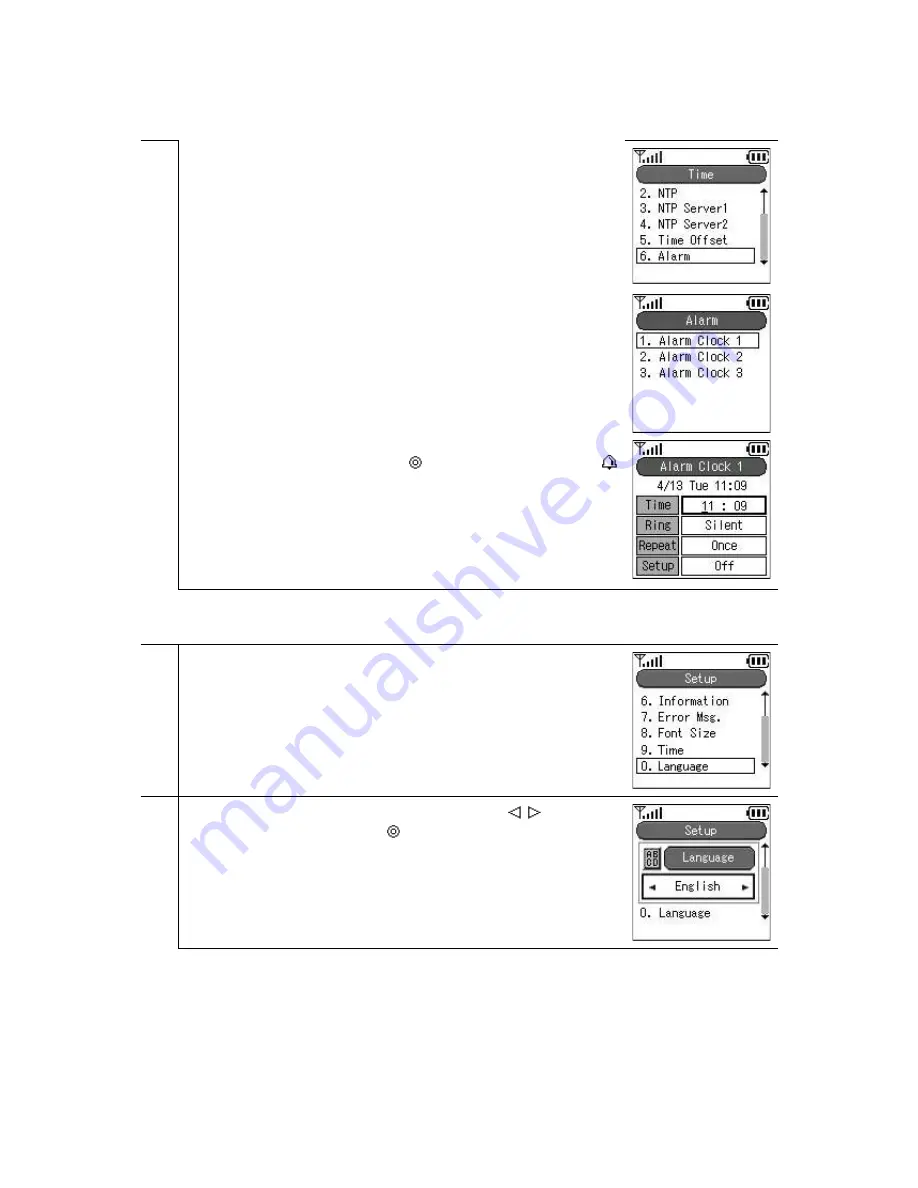
7
From the clock menu, select "6. Alarm".
Select "1. Alarm 1" or "2. Alarm 2" or "3. Alarm 3".
In order to change a field (time, bell, number of times, setting), use the
multi-function key.
To change the setup to "Use", use the
key and save the setting. The
icon is displayed in the middle of the screen.
1.11.10 Language setting
Setting the language (Japanese/English).
1
From the setting menu, select "0. Language".
2
There are two languages, English and Japanese. Use the
key to select
the language, then finalize with the
key.
Reference: The Admin menu is the menu for the network administrator. For details, refer to the
"WIRELESSIP 5000 Administrator Guide".
1.11.11 Courtesy mode On/Off
When courtesy mode is set, the ringer does not ring and all ringers go into vibration mode.
Hitachi Cable
52
Содержание TD61-2472
Страница 1: ...WIRELESSIP 5000 User s Manual Hitachi Cable Ltd TD61 2472 ...
Страница 2: ......
Страница 72: ... 3 In power save mode Hitachi Cable 68 ...






























