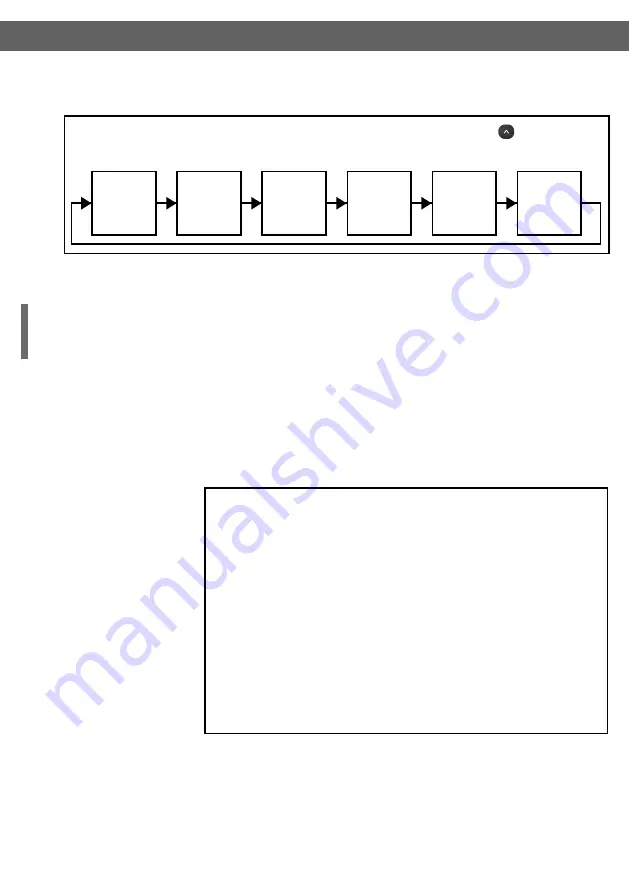
11
6
Program ends
How to Use the Washing Machine
1. Press the Power button to turn on the power.
2. Select a program.
3. Press the Auto Self Clean button, and press the Start/Pause button.
■
The setting is switched off at the time of shipment from the factory.
Once switched on, the Auto Self Clean function operates every time
you do your laundry.
■
Prior to the
fi
nal spin cycle, the outside of the tub, the backside of the
pulsator, and the inside of the outer tub are washed to eliminate dirt
and mold.
■
To deactivate the Auto Self Clean function, press the Auto Self Clean
button again while the power is on.
●
The Auto Self Clean function runs just before the spin cycle begins
in each program.
●
The Auto Self Clean function runs even when the washing
machine has started operation from rinsing.
●
The Auto Self Clean function cannot be set or cancelled during operation.
●
The Auto Self Clean function is automatically cancelled when:
– The spin time is manually set to 1 minute.
– Spin-only operation is set.
– No spinning is set.
●
Depending on the type and degree of dirt, some dirt may not be
washed with the Auto Self Clean function.
●
If the washing machine is seldom used, some dirt may not be
washed with the Auto Self Clean function.
●
To clean the tub more completely, we recommend using the Tub
Clean program along with the Auto Self Clean function.
■
The Auto Self Clean function is deactivated when one of the following
programs is selected.
– Blanket
– Tub Dry
– Tub Clean
■
When the Auto Self Clean function is running, some water may
fl
ow
out from the softener dispenser. This is the normal operation of the
washing machine and does not indicate a malfunction.
How to use
the Auto Self
Clean function
■
The alarm sounds when a program ends.
The alarm can be deactivated or the sound can be changed in 5 types if the
button of water
level is pressed for at least 3 seconds.
Melody 1
*initial
setting
Melody 2
Melody 3
Mono 1
Mono 2
No alarm
■
The washing machine automatically switches off when the operations are
fi
nished.
Содержание SF-180XWV
Страница 31: ...31 Memo ...
Страница 32: ...3WPL102611 ...












































