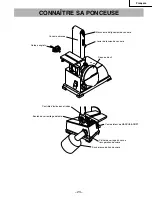English
– 11 –
BASIC SANDER OPERATIONS
ON/OFF Switch (Fig. E)
The keyed switch is intended to prevent unauthorized use
of the sander.
1.
To turn the sander ON (I) insert the yellow key (1) into
the key slot in the center of the switch.
2.
Push the key firmly into the slot, then push switch to
the ON (I) position to start the sander.
3.
To turn the sander OFF (O) push the switch to the
down position.
4.
Remove the yellow switch key, when the sander has
come to a complete stop, by gently pulling it outward.
Remove the switch key whenever the sander is not in use.
Place it in a safe place and out of reach of children.
ALWAYS lock the switch OFF when the sander is not in use.
Remove the key and keep it in a safe place. In the event of
power failure, blown fuse, or tripped circuit breaker, turn
the switch OFF and remove the key, preventing accidental
startup when power comes on.
WARNING
WARNING
Fig. E
1
Fig. D
1
OPERATION
ATTACH DUST COLLECTION BAG (Fig. D)
1.
Place clamp (1) over bag sleeve (2).
2.
Slide sleeve with clamp over the dust port.
3.
Secure in position by tightening clamp handle. Do
not force handle. Rotate the handle to increase the
clamp size.
2
Содержание SB10Y
Страница 8: ...English 8 UNPACKING YOUR SANDER B A C D E F G H ...
Страница 16: ...English 16 ...
Страница 22: ...Français 22 DÉBALLAGE DE LA PONCEUSE B A C D E F G H ...
Страница 30: ...Français 30 ...
Страница 36: ...Español 36 DESEMPAQUE DE SU LIJADORA B A C D E F G H ...
Страница 44: ... 44 4 x 8 BELT DISC SANDER SCHEMATIC A MODEL NO SB10Y ...
Страница 46: ... 46 4 x 8 BELT DISC SANDER SCHEMATIC B MODEL NO SB10Y ...