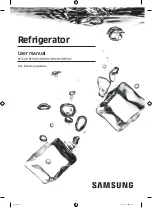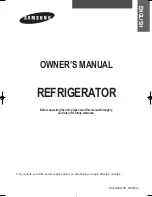67
When this happens
Check Item
Action and Reasons
Re
frig
era
to
r d
oe
s n
ot
co
ol
Is not cooled down.
Ice cream is soft.
Does any food or package caught in the door prevent the door from
closing completely?
Remove caught food, if any, and close the door securely. Pay
attention to the height of food when placing it in the refrigerator.
Is food squeezed in? or Is a large amount of food put in at one time?
Allow clearance between each food in each compartment.
Is the case in each compartment fixed securely?
Install them correctly.
Pg.65
Food cannot be cooled enough, depending on the installation place
or surrounding situation.
Check to see if the refrigerator is installed properly.
Pg.44
Isn’t the “
節電
(Energy Saving)” mode “ON”?
Exit the “
節電
(Energy Saving)” mode.
Pg.56
Isn't the temperature set to “
弱
(MIN)”?
Switch the temperature setting of the compartment where it does not
fully cool to “
中
(MID)” or “
強
(MAX)”.
Pg.46, 52
Does the temperature around the refrigerator become high due to
weather (ex: in summer)?
Switch the temperature setting of the compartment where it does not
fully cool to “
強
(MAX)”.
Pg.46, 52, 55
Haven’t you left a door open for a long time or opened or closed it
frequently?
Temperature in the refrigerator rises little by little while its door is
open. If the door is opened/closed frequently or left open for a long
time, temperature cannot easily lower.
Reduce the number of times of opening and closing the door, or
open/close the door quickly.
Isn’t the indication on the Control Panel changing quickly?
The refrigerator is in the demo mode. Please cancel the mode.
Pg.67
Fro
st
an
d/o
r d
ew
o
cc
urs
Frost, dew or ice adheres to
the inside of the refrigerator
or the frame of the drawer.
Was the door or the drawer not temporarily shut completely?
Check that any food or package caught in the door, and then close it
completely.
−−−−−
When a door is opened or closed, water in the air may cling to the walls
or parts in the Freezer in the form of frost or ice. Open or close the door
quickly, or reduce frequency of opening and closing the door. Wipe off
the frost or dew with a dry cloth.
Dew adheres to the outside
of the refrigerator.
Is the air surrounding the refrigerator humid?
Dew may adhere to those parts when the indoor humidity is high (ex:
rainy day). Wipe off the dew with a dry cloth.
Isn't the heater for preventing dew condensation set to Low?
When the air surrounding the refrigerator is humid, dew may be
formed. Set the heater for preventing dew condensation to Standard.
Wipe off the dew with a dry cloth.
Pg.58
Isn't the temperature set to “
強
(MAX)”?
When the temperature is set to “
強
(MAX)”, dew may be formed on
the surface of a door. Set the temperature to “
中
(MID)”.
Wipe off the dew with a dry cloth.
Dew condensation
occurs in the Refrigerator
Compartment.
Haven't you left a door open for a long time or opened or closed it
frequently?
Condensation may form on the wall and/
or around the cold air blowout port when
the door is opened and closed frequently
or the humidity is high around the
refrigerator. No trouble. Wipe it off with a
dry cloth.
Re
frig
era
to
r
co
ols
o
ve
rly
Refrigerator cools overly.
Food freeze.
“
強
(MAX)” is selected in the temperature setting.
Switch it to “
中
(MID)”.
Pg.46, 52
The surrounding temperature is lower than 5˚C.
When the ambient temperature is low, the inside of the refrigerator may
cool overly. Switch the temperature setting to “
弱
(MIN)”.
Is it placed in front of the Cold Air Blowout Port?
Do not place any food in front of the cold air blowout port.
[
] d
isp
lay
on
th
e c
on
tro
l p
an
el fl
as
he
s
flashing
How many times in succession has it blinked?
In what pattern does it blink?
It indicates an abnormal condition.
Consult your dealer.
flashing
Don't you put food or ice other than that made by the Automatic Ice
Maker in the Ice Compartment?
Some foods, etc. may come into contact with the ice tray.
Empty the Ice Compartment and do the “Ice Maker Cleaning”.
Pg.62
flashing
Have you just had your service staff member inspect your refrigerator?
It may be in the operation check mode for serviceman.
It will return to the normal mode after about 15 minutes. There is no
problem with using the refrigerator.
All indicator lamps flash
Haven't your held “
製冰
(Ice Making)” for five seconds or more?
It is in process of Ice Maker Cleaning.
The blink will stop in about four minutes. Do not open any door of the
refrigerator during blinking.
flashing
Haven't you just set “
製冰停止
(Stop)”?
The Automatic Ice Maker is working.
Blinking stops in about one minute. The frame of the Freezer cannot be
removed during blinking.
All displays flashing
Isn't the door opened?
Isn't the door closed incompletely due to food being caught?
Close a door when it is open.
If a door is closed incompletely due to food being caught, remove the
caught food and close it securely.
Blinks other than those above
−−−−−
Consult your dealer.
The indication on the Control
Panel is changing quickly.
−−−−−
The refrigerator is in the demo mode. Please cancel the mode.
In the demo mode, the refrigerator does not perform the cooling operation.
Open the right and left doors of the Refrigerator Compartment and the
door of the Lower Freezer.
Touch
on the Control Panel to turn on the indicator lamp.
Press and hold the
button for 10 seconds or more until the preset
sound is heard.
All the indicator lamps are lit for a few seconds, the demo mode is
cancelled and the cooling operation is started.
Close the right and left doors of the Refrigerator Compartment and the
door of the Lower Freezer.
Dew condensation
T
ro
ub
le
sh
o
o
tin
g