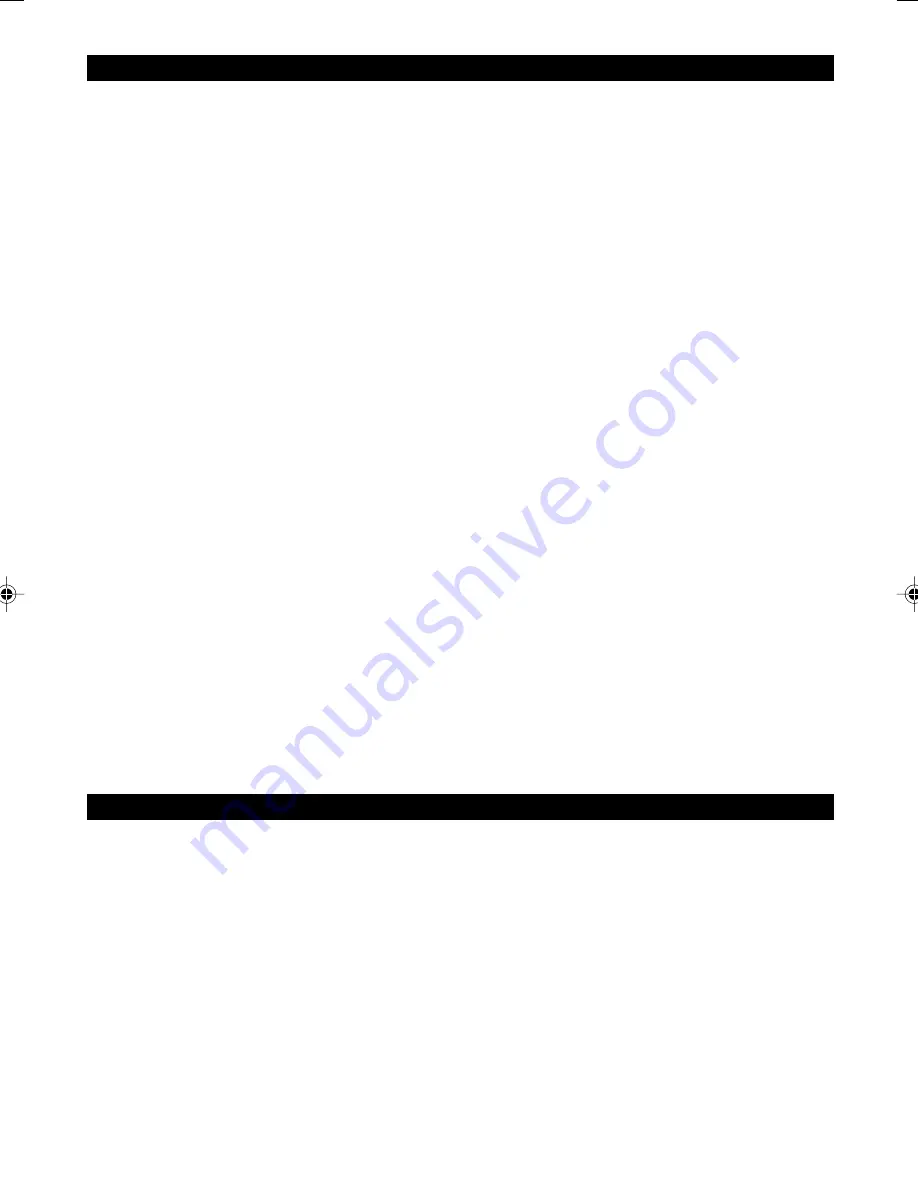
CONTENTS
CONTENTS and IMPORTANT --------------------------------------------------------------------------------------------------------------- 1
SAFETY -------------------------------------------------------------------------------------------------------------------------------------------- 2-3
PLAYER ZONES --------------------------------------------------------------------------------------------------------------------------------- 3
INSTALLATION ----------------------------------------------------------------------------------------------------------------------------------- 3
CONNECTIONS --------------------------------------------------------------------------------------------------------------------------------- 4 - 5
MAIN UNIT ---------------------------------------------------------------------------------------------------------------------------------------- 6
REMOTE CONTROLS ------------------------------------------------------------------------------------------------------------------------- 7
BASIC SET-UP ----------------------------------------------------------------------------------------------------------------------------------- 8
SYSTEM SET-UP -------------------------------------------------------------------------------------------------------------------------------- 9 -10
BASIC OPERATION ---------------------------------------------------------------------------------------------------------------------------- 10-11
CD / DVD / VCD / MP3-CD ----------------------------------------------------------------------------------------------------------------- 12
DISC NOTES ------------------------------------------------------------------------------------------------------------------------------------- 13
TROUBLE SHOOTING GUIDE -------------------------------------------------------------------------------------------------------------- 14
TECHNICAL SPECIFICATIONS ------------------------------------------------------------------------------------------------------------ 15
UK GUARANTEE -------------------------------------------------------------------------------------------------------------------------------- 16
IMPORTANT
Since CD circuitry may cause interference to other radio tuners nearby, switch this unit off when not in use or move
it away from the affected radio tuner.
NOTE :
This digital apparatus does not exceed the Class A / Class B ( whichever is applicable ) limits for radio noise emissions
from digital apparatus as set out in the Radio Interference Regulations of Industry Canada. These limits are designed
to provide reasonable protection against harmful interference in a residential installation. This equipment generates
uses and can radiate radio frequency energy and if not installed and used in accordance with the instruction, may
cause harmful interference to radio communications. However, there is no guarantee that interference will not occur in
a particular installation. If this equipment does cause harmful interference to radio or television, which can be
determined by turning the equipment off and the user is encouraged to try to correct the interference by one or more
of the following measures :
• Reorient or relocate the receiving antenna.
• Increase the separation between the equipment and receiver.
• Connect the equipment into an outlet on a circuit different from that to which the receiver is connected.
• Consult the dealer or an experienced radio / TV technician for help.
1
manual.p65
3/25/04, 10:11 AM
3




































