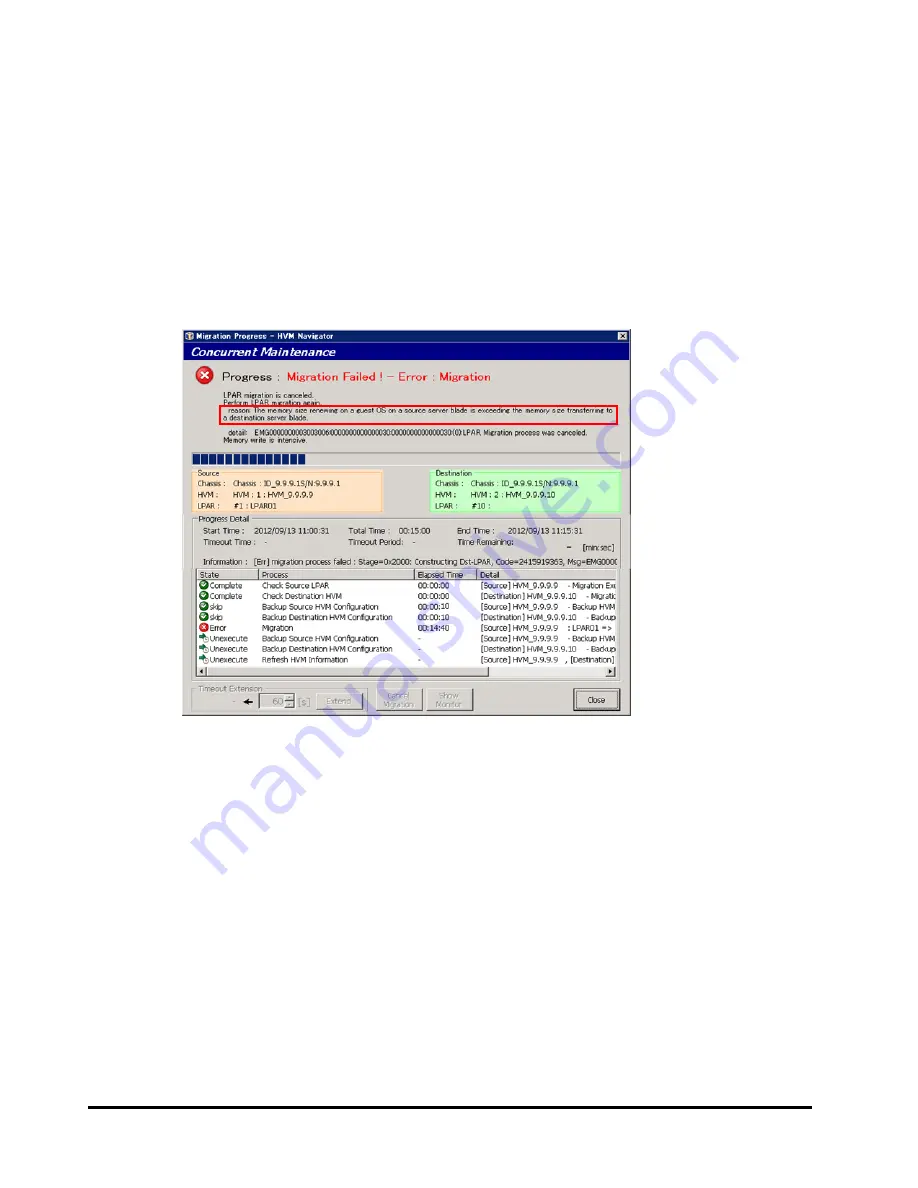
6-24
Troubleshooting
HVM Navigator User's Guide - Migration
Migration has
failed with “LPAR Migration process was canceled
Memory write is intensive.” message
Event
LPAR migration has failed with “LPAR Migration process was canceled Memory
write is intensive”.
This error shows that transferring memory data on the guest OS on the LPAR
to migrate to the destination server blade hasn’t completed within a timeout
period for LPAR migration in Concurrent Maintenance mode.
Figure 6-25 Migration Progress window
Solution
Take either or both of the following measures. When you take both measures,
it’s easier for LPAR migration to succeed.
1.
Reduce memory load on the guest OS on the LPAR to migrate and then
execute the LPAR migration again.
2.
Execute the LPAR migration again and then confirm if the memory data is
transferred smoothly. If not, extend a timeout period for LPAR migration in
Concurrent Maintenance mode.
Содержание NVM Navigator v03-07
Страница 8: ...viii Contents HVM Navigator User s Guide Migration ...
Страница 22: ...1 8 Overview HVM Navigator User s Guide Migration ...
Страница 100: ...2 78 Usage environments HVM Navigator User s Guide Migration ...
Страница 124: ...3 24 Migration procedures HVM Navigator User s Guide Migration ...
Страница 131: ...Migration procedures 3 31 HVM Navigator User s Guide Migration 4 Select Migration tab 5 Click Update button ...
Страница 138: ...3 38 Migration procedures HVM Navigator User s Guide Migration 10 Click Show Config button ...
Страница 140: ...3 40 Migration procedures HVM Navigator User s Guide Migration 12 Click Migration Execute button 13 Click OK button ...
Страница 165: ...Migration procedures 3 65 HVM Navigator User s Guide Migration 4 Click Close button ...
Страница 186: ...3 86 Migration procedures HVM Navigator User s Guide Migration 7 Select Migration tab 8 Click Update button ...
Страница 201: ...Migration procedures 3 101 HVM Navigator User s Guide Migration 3 Click Default button 4 Click Execute button ...
Страница 205: ...Migration procedures 3 105 HVM Navigator User s Guide Migration 3 Click OK button ...
Страница 208: ...3 108 Migration procedures HVM Navigator User s Guide Migration 5 Click OK button 6 Click Add Storage button ...
Страница 254: ...5 18 Usage notes HVM Navigator User s Guide Migration Figure 5 1 Migration Progress window ...
Страница 258: ...5 22 Usage notes HVM Navigator User s Guide Migration Figure 5 3 HVM Console window ...
Страница 266: ...5 30 Usage notes HVM Navigator User s Guide Migration ...
Страница 310: ...6 44 Troubleshooting HVM Navigator User s Guide Migration ...
Страница 314: ...7 4 List of icons HVM Navigator User s Guide Migration ...
Страница 315: ...HVM Navigator User s Guide Migration ...






























