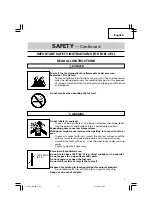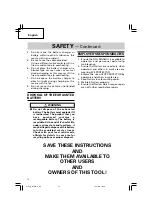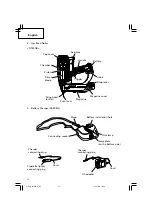English
23
BATTERY INDICATOR LIGHT
Flashing GREEN: Enough power
remaining (The light
turns steady during
operation).
Flashing RED: Insufficient power
remaining (The light turns
steady during operation).
OFF: The battery is extremely empty.
Charge the battery.
(3) INSERT FUEL CELL INTO NAILER.
1
Push up and pull out the actuator.
Handle
Battery
release button
Battery
Pull out
Insert
Battery indicator
light
2
Insert the fuel cell into nailer.
3
Insert the stem of fuel cell into the hole
of adaptor.
NOTE
: Insert a loose adapter according to
the instructions in the figure.
Fuel cell
2. Pull out
1. Push up
Adapter
Stem
Fuel cell
Stem
Fuel cell
Adapter
Adapter
Insert into the hole
01Eng_NT65GS_US
12/17/08, 18:46
23
Содержание NT 50GS
Страница 104: ...104 NT65GS 04Back_NT65GS_US 12 17 08 18 54 104 ...
Страница 106: ...106 NT65GA 04Back_NT65GS_US 12 17 08 18 54 106 ...
Страница 108: ...108 NT65GB 04Back_NT65GS_US 12 17 08 18 54 108 ...
Страница 110: ...110 NT50GS 04Back_NT65GS_US 12 17 08 18 54 110 ...