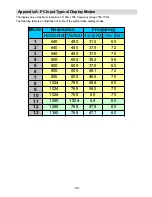- 27 -
PC Mode
Installation
Power off both Computer and Display before making
any connections.
Set your PCs resolution correctly before connect-
ing to the TV. See the table on Appendix A on
page
36
.
Use 15-pin display cable to connect a PC to the LCD
TV.
Menu System in PC mode
Sound Menu/Feature Menu
The items in these menus are described at
Sound &
Feature Menu
explained in Menu System.
PC Picture Menu
By pressing
a
/
b
button, select the second icon. PC
Picture menu appears on the screen.
Brightness, Contrast and Colour Temperature adjust-
ments in this menu are identical to adjustments de-
fined in TV picture menu in MENU SYSTEM.
PC POSITION Menu
By pressing
a
/
b
button, select the sixth icon. PC
POSITION menu appears on the screen.
3&326,7,21
Autoposition
If you shift the picture horizontally or vertically to an
unwanted position, use this item to put the picture into
correct place automatically.
Select Autoposition item by using
a
/
b
buttons.
Press or
OK
button.
Warning:
Auto position adjustment recommended to
be done with the full screen image for the proper
adjustment.
H (Horizontal) Position
This item shifts the image horizontally to right hand
side or left hand side of the screen.
Select H Position item by using
a
/
b
button.
Use
_
/
`
button to adjust the value.
V (Vertical) Position
This item shifts the image vertically towards the top or
bottom of the screen.
Select V Position item by using
a
/
b
button.
Use
_
/
`
button to adjust the value.
Phase
Depending on the resolution and scan frequency that
you input to the TV Set, you may see a hazy or noisy
picture on the screen. In such a case you can use
this item to get a clear picture by trial and error method.
Use
_
/
`
button to adjust the value.
Dot Clock
Dot Clock adjustments correct interference that ap-
pear as vertical banding in dot intensive presenta-
tions like spreadsheets or paragraphs or text in smaller
fonts.
Use
_
/
`
button to adjust the value.
Sound in PC mode
Connect the PCs Audio output to the TVs
PC Audio
In
socket with an audio cable.
Содержание L26H01U
Страница 1: ...L26H01U GB Instructions for use Digital LCD olo r Television C u L26HR1U ...
Страница 33: ... 32 Peripheral Equipment Connections 2XWGRRU HULDO RQQHFWLRQ Aerial Connection ...
Страница 34: ... 33 Specifications ...
Страница 35: ... 34 Specifications ...
Страница 38: ... 37 Appendix B Main and PIP PAP Picture Combinations 0DLQ DQG 3 3 3 3 SLFWXUH FRPELQDWLRQV ...