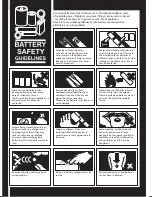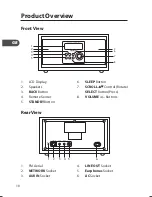Contents
Safety Warnings ..............................................................................................7
Unpacking .......................................................................................................9
Product Overview .........................................................................................10
Front View........................................................................................................................10
Rear View .........................................................................................................................10
Remote Control .............................................................................................11
Remove the Insulating Strip from the Remote Control .............................11
Battery Replacement for
the Remote Control ......................................................................................12
Handling the Battery ...................................................................................................12
Handling the Remote Control ..................................................................................13
Remote Control Operation Range ...............................................................13
Connections ..................................................................................................14
Mains Power ...................................................................................................................14
Using Earphones ...........................................................................................................14
Connecting to Auxiliary Equipment ......................................................................15
Connecting to the Internet ..........................................................................16
Connecting to Your Home Network.......................................................................16
Switching on Your Unit for
the First Time ................................................................................................19
General Operation ........................................................................................20
Powering ON/OFF ........................................................................................................20
Selecting Modes ...........................................................................................................21
Adjusting the Volume .................................................................................................21
The Menu Structure ......................................................................................22
Internet Radio Operation .............................................................................23
Location ...........................................................................................................................23
Genre .................................................................................................................................24
Search ...............................................................................................................................24
Storing Stations .............................................................................................................25
Recalling a Stored Station .........................................................................................25
Internet stations which enable you to choose what you listen to ..............25
KHi340E_IB_GB_110520.indd 3
20/05/2011 1:42 PM
Содержание KHI340E
Страница 1: ...Instruction Manual KHI340E Internet FM Radio GB ...
Страница 2: ......
Страница 43: ......