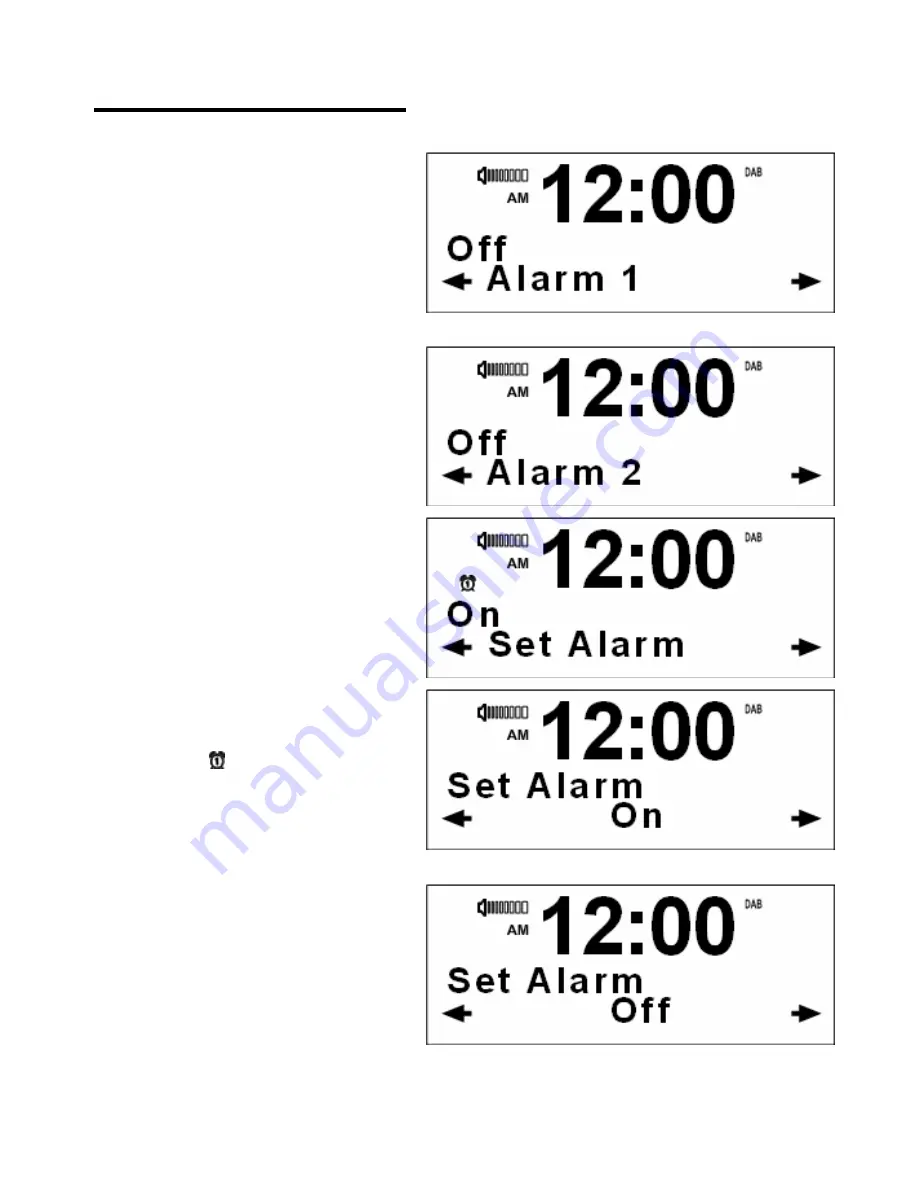
24
Setting the Alarm
1. Press the
ALARM
button and
then press the < or > button to
select Alarm 1 or Alarm 2
settings. Press the
SELECT
button.
or
2. The Set Alarm option is being
displayed. Press the
SELECT
button.
3. Press the < or > button to
enable or disable the alarm.
Press the
SELECT
button to
confirm. icon will display if it
is enabled.
or
Содержание KC 1105D
Страница 1: ...Instruction Manual KC 1105D DAB FM CD Alarm Clock Radio ...
Страница 6: ...6 Package Content AC DC Adapter Instruction manual DAB FM Radio ...
Страница 7: ...7 Controls Overview a DAB Radio Front and Top View ...
Страница 8: ...8 Controls Overview b DAB Radio Back View ...
Страница 13: ...13 Menu Options DAB only Menu Controls ...
Страница 19: ...19 In STOP mode the total number of folders and files on the disc are also displayed ...




















