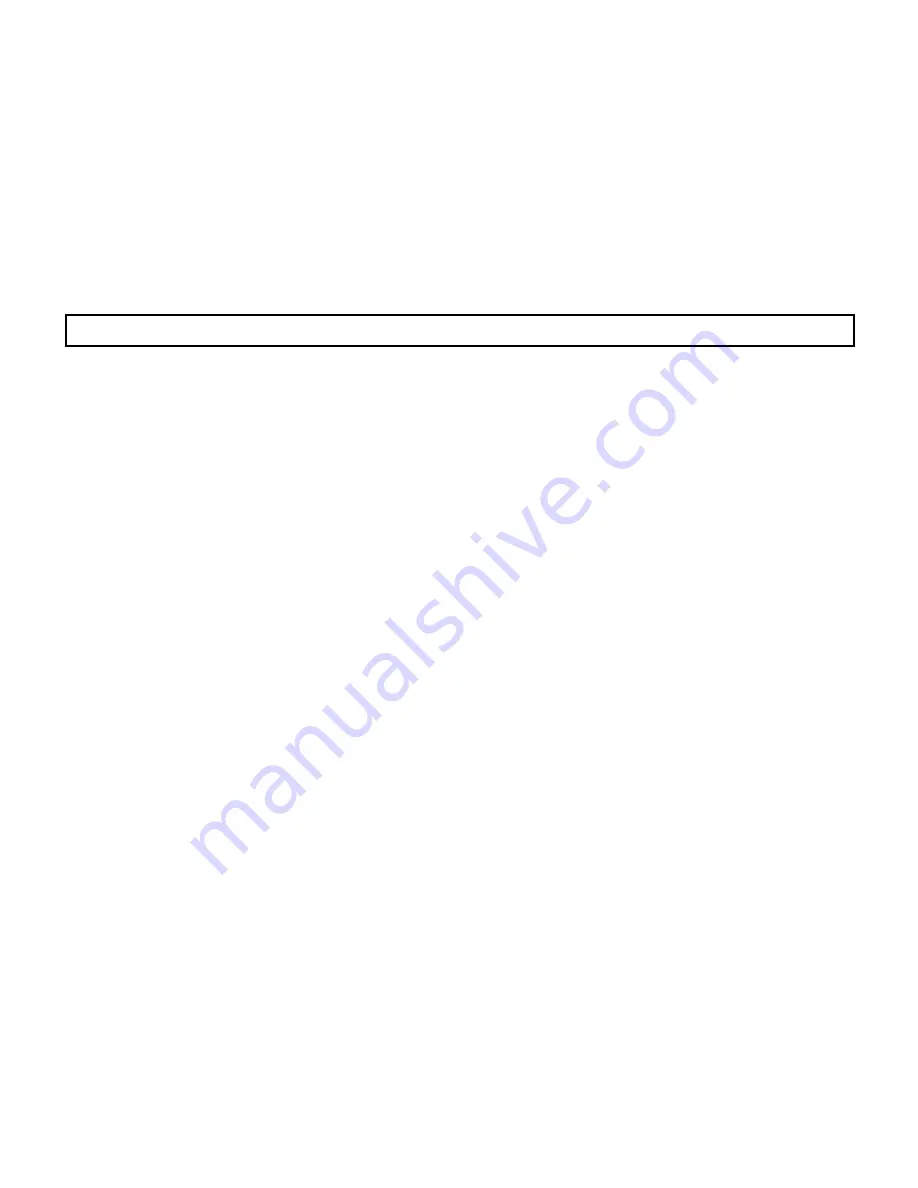
41
16. File set
Use for transferring scene file data to another file or setting all data to preset values.
1) FILE SELECT
: Selects scene file 1
-
4 or preset for copy data.
2) STORE FILE
: Selects file for storing scene file data.
3) STORE
: Press L and R for more than 1 second to transfer selected scene file data to store
file.
4) STORE PRESET
: Press L and R for more than 1 second, the selected scene file is stored in the preset
file.
5) All INITIALIZE
: Press L and R for more than 1 second, to initialize all scene file data to preset
values.
Содержание HV-D20P
Страница 79: ...66 DC IN connector R03 R3M2 Pin No Signal designation A GND B 12V input C NC Plug R03 P3F A C B ...
Страница 86: ......
















































