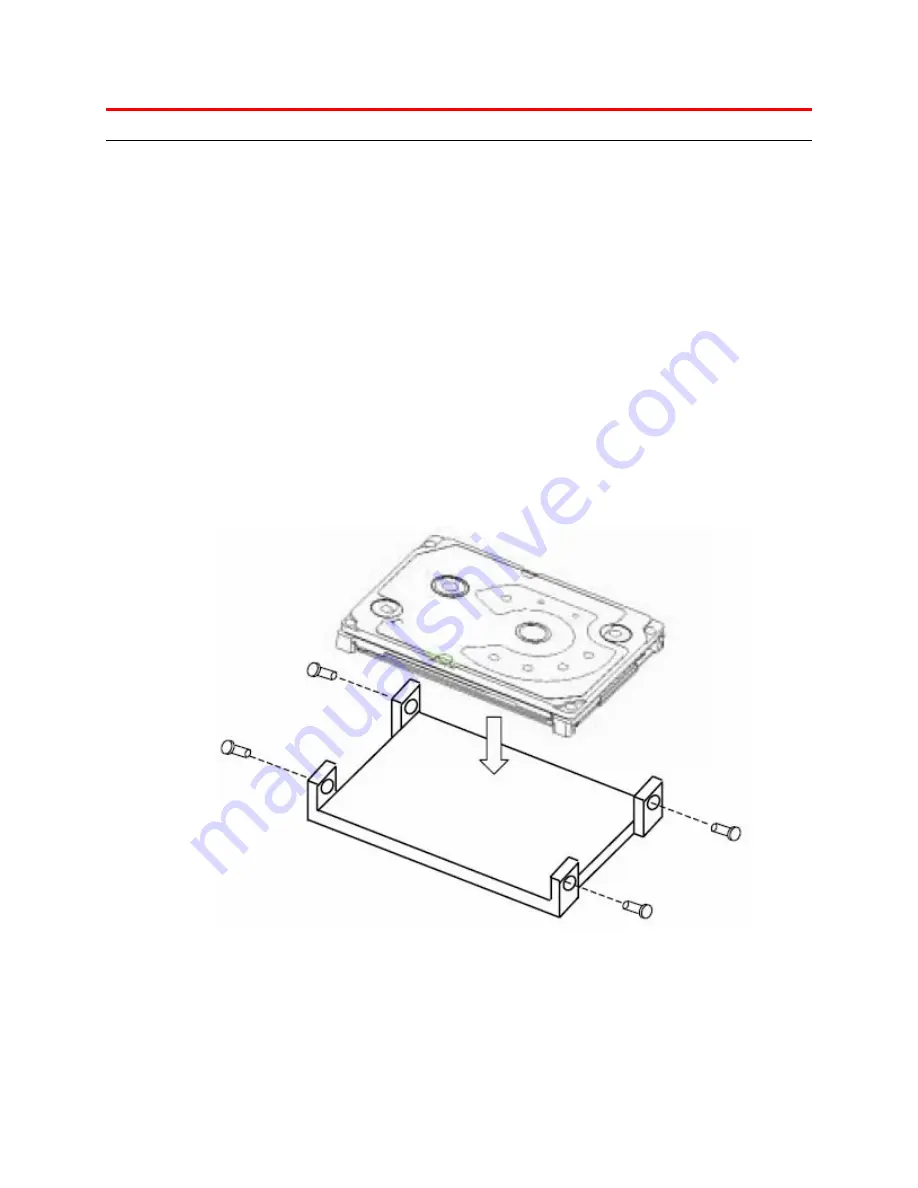
Hitachi Global Storage Technologies
Page
2
version
1.0
Mounting Instructions
Caution
:
Mount the hard drive according to the following instructions to ensure optimal performance.
•
Mount the hard drive with M2.0 screws (screw engagement of 2.3mm max). Be careful not to add any
distorting force to the hard drive when mounting.
•
Use either the bottom or side screw holes to secure drive. Do not attempt to use both bottom and side
screw holes simultanesly.
•
The torque for fixing the screws is 2.5±05kgcm(2.2±0.4 lb. inch).
•
The temperature of the center of the hard drive cover should remain less than 65°C at all times.
•
The inertia of the chassis around the Z-axis of the gravity center of the device must be more than 3 x
10
-4
kg m
2.
•
In case of general Sub-notebook PC weight (1.7kg), the inertia of the chassis around the Z-axis of the
gravity center of the device is greater than 100 x 10
-4
kg m
2
. Therefore, the required inertia level does
not conflict with the general electronic equipment.
•
If installing the C4K60 next to a steel plate, the cover of the C4K60 and the steel plate must have at
least 2mm of space between them. This is necessary for air flow and cooling requirements.
•
The PCBA side of the drive should be covered with insulation if it is in contact with any metal part of
the host system. Contact between the PCBA and metal may result in drive failure.





