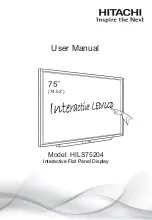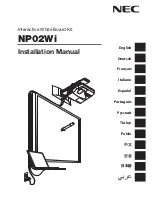5
3.3 Connection
1) HDMI/Display Port Connection
To transmit digital video and audio signals from an external device to the screen, connect
the HDMI/Display Port cables as shown in the following illustration.
4
3
2
1
1
HDMI 3 Input
– PC/ LAPTOP connect to the HDMI cable
2
HDMI 2 Input
– PC/ LAPTOP connect to the HDMI cable
3
HDMI 1 Input
– PC/ LAPTOP connect to the HDMI cable
4
DisplayPort Input
– PC/ LAPTOP connect to the DisplayPort cable
5
HDMI Output
– Connect the other monitor to transmit video data
2) VGA Connection
In case of transmission of digital video signal from an external device to the screen,
connect the external device and the product with the VGA cable and to transmit an audio
signal, connect an audio cable in PC AUDIO IN port separately.
※
Note
1) Refer to page 23 for how to select the external input source.
2) In case of No Signal, it might be changed to power saving mode after
10minutes(Standard is Off and available to set 10min / 15min)
3) Speaker Connection
To utilize an optional external audio system instead of the built-in speaker, connect a
Ø 3.5 stereo (L/R) cable in the port.
If it is connected to external speakers, internal speakers may not produce sound.
The connection is as below:
※
Note that when using an OPS PC Connection
1) Do not connect touch sensor USB cable to the port. (Touch sensor cable is
already connected by internal OPS docking board.)
15
Содержание HILS75204
Страница 1: ...User Manual Model HILS75204 Interactive Flat Panel Display 75 74 52 ...
Страница 23: ...External Source Double tap to choose a source 23 5 3 External Source Double Tap ...
Страница 24: ...24 5 4 File Manager Create open copy delete and view folders and files Browse by types All files Double Tap ...
Страница 25: ...25 5 5 Mirroring Synchronize screens with smart devices Double Tap ...
Страница 30: ...5 6 Drawing Allows the user to write on screen Can be used for lectures and presentations 30 Double Tap ...
Страница 31: ...31 Gestures 1 1 point draw 2 2 point zoom in out adjust the size ...
Страница 38: ...38 Gestures 1 2 point long touch Execute the floating annotation ...
Страница 51: ...8 Product Dimensions 51 ...
Страница 53: ...Rev 001 HAUL ...