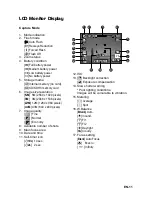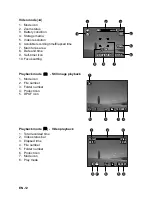EN-22
PLAYBACK MODE
Playing Back Still Images
You can play back the still images on the LCD monitor.
1. Press the
x
button.
The last image appears on the screen.
2. The images can be displayed in reverse or
forward sequence with the
e
/
f
buttons.
To view the previous image, press the
e
button.
To view the next image, press the
f
button.
Pressing the
button enlarges the image.
To return to normal magnification, press the
button.
An [
S
] icon is displayed with the video data.
Содержание HDC-561E
Страница 1: ...HDC 561E 5 0 2 36 S 3x Optical Zoom ...