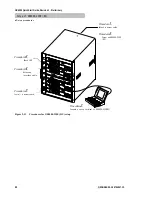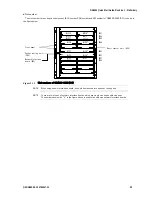GR4000 Quick Start Guide, Revision 1 - Preliminary
22
QSGGR4K00-10 5794047-1X
Procedure
5.
Power on GR4000-320E (DC).
・
Case of a single power supply
Set all the switches of GR4000-320E (DC) to ON. GR4000-320E (DC) has a breaker on its backside. Comply with the
following restriction when powering on GR4000-320E (DC).
NOTE
When powering on the GR4000-320E (DC), setting all its power switches to ON should be done
within 8 seconds. If you cannot do it within 8 seconds, there is the possibility that the BCU
signals a temporal abnormality related to the status of power sources. However, the system gets
back to normal after all the switches are set to ON.
・
Case of a redundant power supply
Set all the switches of GR4000-320E (DC) to ON. GR4000-320E (DC) has a breaker on its backside. Comply with the following
restriction when powering on GR4000-320E (DC).
NOTE
When you use a redundant power supply unit, set all the switches of GR4000-320E (DC) to ON
from bottom up. If you do not power on the device in this order, there is the possibility that the
BCU1 is unconditionally started up as the active. In such a case, restart the device after
powering off all the switches attached to it.
NOTE
When powering on the GR4000-320E (DC), setting all its power switches to ON should be done
within 8 seconds. If you cannot do it within 8 seconds, there is the possibility that the BCU
signals a temporal abnormality related to the status of power sources. However, the system gets
back to normal after all the switches are set to ON.
NOTE
When you use a redundant basic control unit (BCU), one BCU works as the active and the other
works as the standby. Regarding the detail information related to the active or standby BCU,
refer to the GR4000 Application Guide Vol.2 3. Redundant Configuration.
Procedure
6.
Check LED.
When BCU0 LED of the front panel of GR4000 is lit in green, it means that GR4000 is started up.
Regarding the process GR4000 goes through until it starts up, see the section “2.2 Other Preparations”.
NOTE
When BCU0 LED or BCU1 LED is lit in red, it means that GR4000 is in trouble. For detail
information related to troubles, see the GR4000 Software Manual Operations - Device
Management Overview and GR4000 Software Manual Message Log Reference.
Содержание GR4000 Series
Страница 1: ...Hitachi Gigabit Router GR4000 Series Quick Start Guide Revision 1 Preliminary ...
Страница 58: ...GR4000 Quick Start Guide Revision 1 Preliminary 42 QSGGR4K00 10 5794047 1X This page left intentionally blank ...
Страница 62: ...GR4000 Quick Start Guide Revision 1 Preliminary 46 QSGGR4K00 10 5794047 1X This page left intentionally blank ...
Страница 75: ...GR4000 Quick Start Guide Revision 1 Preliminary QSGGR4K00 10 5794047 1X 59 This page left intentionally blank ...