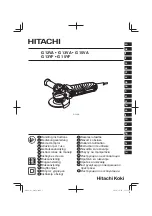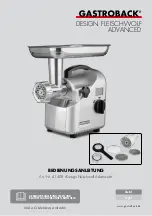6
English
MOUNTING AND OPERATION
Action
Figure
Page
Fitting and adjusting the wheel
guard
1
153
Fixing the side handle
2
153
Assembling depressed center
wheel
3
153
Assembling cutting wheel
4
153
Switch operation
5
154
Grinding angle and grinding
method
6
154
Adjusting the number of revolution*
(G12VA, G13VA, G15VA)
7
154
Replacing carbon brushes
8
154
Selecting accessories
―
155
* Adjusting the number of revolution (G12VA, G13VA,
G15VA)
Above models are equipped with an electronic in
fi
nite-
variable-speed drive and can change the number of
revolution according to a use.
If you turn and set the dial scale (
Fig. 7
) to 6, the number
of revolution increases, and if you turn and set it to 1, the
number of revolution decreases.
Before use, set the number of revolution using the dial. In
so doing, refer to the following table as a rough guide.
Dial
Use
Tools
1
Polishing,
fi
nishing
Radial grinding disc
Sanding disc
2
Removal of paint
or coat
3
Removal of rust
4
Removal of burrs
5
Grinding
Depressed center wheel
6
Rough grinding
Cutting
Depressed center wheel
Diamond wheel
NOTE
Use caution not to turn the dial scale to any value below
1 or above 6.
MAINTENANCE AND INSPECTION
1. Inspecting the depressed center wheel
Ensure that the depressed center wheel is free of cracks
and surface defects.
2. Inspecting the mounting screws
Regularly inspect all mounting screws and ensure that
they are properly tightened. Should any of the screws be
loose, retighten them immediately. Failure to do so could
result in serious hazard.
3. Inspecting the carbon brushes (Fig. 8)
The motor employs carbon brushes which are
consumable parts. Since an excessively worn carbon
brush can result in motor trouble, replace the carbon
brushes with new ones having the same carbon brush
No.
ⓐ
shown in the
fi
gure when it becomes worn to or
near the “wear limit”
ⓑ
. In addition, always keep carbon
brushes clean and ensue that they slide freely within the
brush holders.
4. Replacing carbon brushes (Fig. 8)
〈
Disassembly
〉
(1) Loosen the D4 tapping screw retaining the tail cover
and
remove the tail cover.
(2) Use the auxiliary hexagonal wrench or small screwdriver
to pull up the edge of the spring
ⓒ
that is holding down
the carbon brush. Remove the edge of the spring toward
the outside of the brush holder
ⓓ
.
(3) Remove the end of the pig-tail
ⓔ
on the carbon brush
ⓕ
from the terminal section of brush holder and then
remove the carbon brush from the brush holder.
〈
Assembly
〉
(1) Insert the end of the pig-tail of the carbon brush in the
terminal section of brush holder.
(2) Insert the carbon brush in the brush holder.
(3) Use the auxiliary hexagonal wrench or small screwdriver to
return the edge of the spring to the head of the carbon brush.
(4) Mount the tail cover and tighten the D4 tapping screw.
5. Replacing supply cord
If the replacement of the supply cord is necessary, it has
to be done by Hitachi Authorized Service Center to avoid
a safety hazard.
6. Maintenance of the motor
WARNING
Always wear protective goggles and dust respirators
when blowing air from the tail cover air hole with the use
of an air gun, etc.
Failure to observe this may result in ejected dust being
inhaled or entering your eyes.
The motor unit winding is the very “heart” of the power tool.
Exercise due care to ensure the winding does not become
damaged and/or wet with oil or water.
NOTE
When work has been
fi
nished, blow air containing no
moisture from the tail cover air hole with the use of an
air gun, etc., while running the motor without any load
applied. This is e
ff
ective in removing any dirt and dust
that has accumulated. Dirt and dust collecting inside the
motor may result in malfunctions.
CAUTION
In the operation and maintenance of power tools, the
safety regulations and standards prescribed in each
country must be observed.
GUARANTEE
We guarantee Hitachi Power Tools in accordance with
statutory/country speci
fi
c regulation. This guarantee does
not cover defects or damage due to misuse, abuse, or
normal wear and tear. In case of complaint, please send
the Power Tool, undismantled, with the GUARANTEE
CERTIFICATE found at the end of this Handling instruction,
to a Hitachi Authorized Service Center.
0000Book̲G12VA.indb 6
0000Book̲G12VA.indb 6
2014/12/16 9:46:51
2014/12/16 9:46:51
Содержание G 12VA
Страница 156: ...156 0000Book G12VA indb 156 0000Book G12VA indb 156 2014 12 16 9 47 00 2014 12 16 9 47 00 ...
Страница 158: ...158 1 2 3 4 5 0000Book G12VA indb 158 0000Book G12VA indb 158 2014 12 16 9 47 00 2014 12 16 9 47 00 ...
Страница 160: ...160 0000Book G12VA indb 160 0000Book G12VA indb 160 2014 12 16 9 47 00 2014 12 16 9 47 00 ...
Страница 161: ...161 0000Book G12VA indb 161 0000Book G12VA indb 161 2014 12 16 9 47 00 2014 12 16 9 47 00 ...