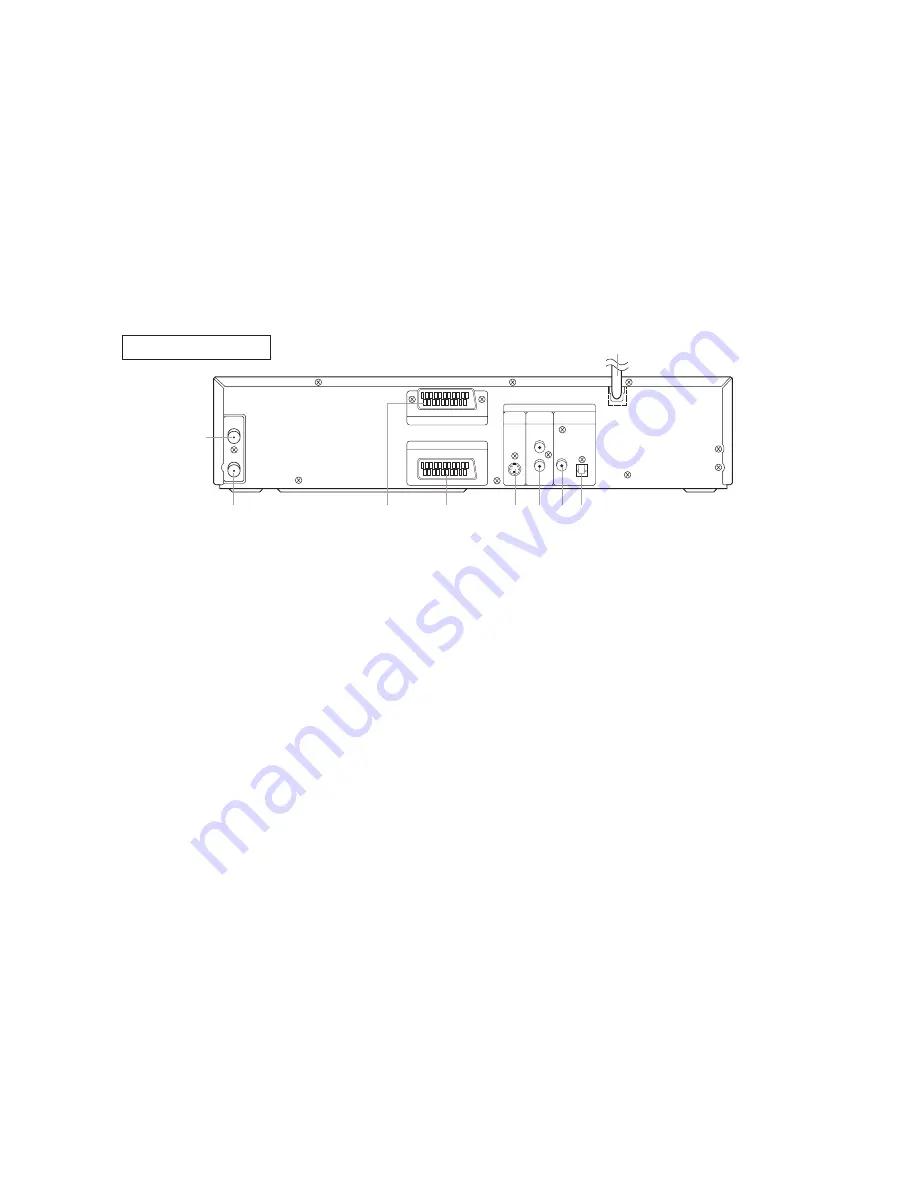
2-6
+10 Button:
When searching a TITLE, a CHAPTER, or a
TRACK, use this button to enter numbers 10 and
above. For example when entering ‘15’, press this
button first ,then ‘5’.
●
VCR mode
Press to select TV channels on the VCR.
To select channels, enter channel numbers as a two-
digit number for the quickest results. For example, to
select channel 6, press 0 then 6.
53.
OPEN/CLOSE (
A
) Button (DVD)
Press to open or close the disc loading tray.
57.
EJECT Button (VCR)
Press to eject the video cassette from the VCR.
54.
SEARCH MODE/QUICK-FIND Button
●
DVD mode
Press to access or remove the Search display,
which allows you to go directly to a specific
Title/Chapter/Track/Time.
●
VCR mode
Press to use Quick-Find mode.
Caution: Do not touch the inner pins of the jacks on the
rear panel. Electrostatic discharge may cause permanent
damage to the DVD/VCR.
1.
AERIAL Jack
Connect your antenna, Cable Box, or Direct
Broadcast System.
2.
RF OUT Jack
Use the supplied aerial cable to connect this jack
to the ANTENNA IN Jack on your TV
.
3.
AV2 (DECODER)
Socket
Connect 21-Pin scart cable here and to the 21-Pin
scart jack of a decoder.
4.
AV1 (TV)
Socket
Connect 21-Pin scart cable here and to the 21-Pin
scart jack of a TV.
If your TV has RCA type audio and video input jacks,
you may connect to your DVD/VCR’s AV1 (TV) scart
socket through the 21pin/RCA adapter (supplied).
5.
S-VIDEO OUT Jack (DVD only)
Connect an optional S-Video cable here and to
the S-Video In jack of a television.
6.
ANALOG AUDIO OUT Jacks (DVD only)
Connect the supplied audio cables here and to the
Audio In jacks of a television or other audio
equipment.
7.
DIGITAL COAXIAL AUDIO OUT Jack
(DVD only)
Connect an optional coaxial digital audio cable
here and to the Coaxial Digital Audio In jack of a
decoder or audio receiver.
8.
DIGITAL OPTICAL AUDIO OUT Jack (DVD only)
Connect an optional optical digital audio cable
here and to the Optical Digital Audio In jack of a
decoder or audio receiver.
9.
AC POWER CORD
Connect to a standard AC outlet to supply power
to the DVD/VCR.
AERIAL
RF OUT
AV2 (DECODER)
DVD/VCR
AV1 (TV)
DVD
DIGITAL
AUDIO OUT
L
R
COAXIAL OPTICAL
ANALOG
AUDIO OUT
S-VIDEO
OUT
VCR
1
2
4
3
5
6
7 8
9
REAR VIEW
Содержание DV-PF3A(S)
Страница 61: ...3 2 1 Main 1 9 Schematic Diagram 2 SCHEMATIC DIAGRAMS ...
Страница 63: ...5 2 3 Main 3 9 Schematic Diagram ...
Страница 64: ...6 2 4 Main 4 9 Schematic Diagram ...
Страница 65: ...7 2 5 Main 5 9 Schematic Diagram ...
Страница 66: ...8 2 6 Main 6 9 Schematic Diagram ...
Страница 67: ...9 2 7 Main 7 9 Schematic Diagrams ...
Страница 68: ...10 2 8 Main 8 9 DVD OPEN CLOSE Schematic Diagrams ...
Страница 69: ...11 2 9 Main 9 9 Schematic Diagrams ...
Страница 71: ...13 2 11 Jack Schematic Diagram ...
Страница 73: ...15 2 13 AFV Schematic Diagram ...
Страница 74: ...16 2 14 DVD Main 1 3 Schematic Diagram ...
Страница 75: ...17 2 15 DVD Main 2 3 Schematic Diagram ...
Страница 77: ...19 2 16 DVD Main 3 3 Schematic Diagram ...
Страница 80: ...22 4 2 Main CBA Bottom View ...
Страница 101: ...DV PF3A S No 9307E TK Digital Media Division Tokai ...






























