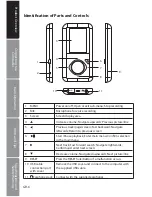GB-18
Hints and Tips
Basic Operation
Connecting to a
Computer
Product Overview
Specifications and
Safety Warning
To Set Equalizer
The equalizer setting enables you to select an equalizer from the six preset equalizer
settings to suit the type of audio output or customise your personal equalizer effect.
Press the
1.
MENU
button while listening to a track. The
Voice Setup Menu appears on the screen. Press the
buttons to select
Equalizer
.
Voice
Repeat
Equalizer
3D
Play Rate
File
Record
Press the
2.
button to enter the EQ Menu. Press the
buttons to select the desired equalizer from
Normal
,
Pop
,
Rock
,
Classic
,
Jazz
,
Bass
and
Custom EQ
. Press the
button to confirm and exit.
To customise EQ, select
Custom EQ
, and press the button. The Custom EQ value bars
appear on the screen.
Press the
1.
buttons to navigate between the value bars.
When navigating to a value bar, press the
2.
button to
select it. The blue arrow becomes red.
Use the
3.
buttons to adjust the value and then press the
button to confirm.
After completing the setting, press the
4.
MENU
button to
exit.
Voice
EQ
Normal
Pop
Rock
Classic
Jazz
Bass
Custom EQ