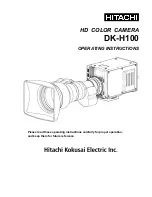3
Facility names and functions
1
9
10
11
12
13
14
15
16
5
6
7
8
2
3
4
1. Lens mount
Bayonet type lens mount.
2. SDI OUT connector
HD-SDI/SD-SDI signal output.
3. MON OUT connector
HD-SDI/SD-SDI signal output with character.
4. GL IN connector
External sync signal input
(Tri-level sync or Black burst)
5. DC IN connector
12V DC is supplied.
6. POWER LED
Off: Camera power not supplied.
Lights (green): Camera power on.
7. REMOTE1 connector
Connection for remote control unit or personal
computer.
8. LENS connector
Connection for lens plug.
9. FILTER button
It combines with the L/R button, and the ND
filter is controlled.
It combines with the U/D button, and the ECC
filter is controlled.
10. D button
Menu mode:The menu cursor moves down.
Direct mode:Color bar signal output.
11. R button
Menu mode:Change the menu data.
Direct mode:Hold the button depressed for longer
than 2 seconds for automatic black
balance(ABB) adjustment.
12. U button
Menu mode:The menu cursor moves up.
Direct mode:Not used
13. L button
Menu mode:Change the menu data.
Direct mode:Hold the button depressed for longer
than 2 seconds for automatic white
balance(AWB) adjustment.
14. MENU button
The function menu is displayed.
15. VF OUT connector
Connection for viewfinder.
16. REMOTE2 connector
Connection for remote control unit.
Содержание DK-H100
Страница 12: ......
Страница 27: ...15 Function menu 2 TOP MENU and MAIN MENU ...
Страница 46: ...34 Specifications Dimensions DK H100 ...