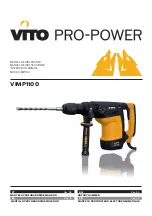10
English
10. Selecting the function mode
You can switch functions to the 3 modes of
“hammering only, “ro hammering”, and
“rotation only” by turning the change lever while
pressing the push button. Set the
▲
mark position
of the change lever to that of the mode to be used.
CAUTION:
䢇
Before operating the change lever, check and make
sure that the motor has stopped.
A failure can occur if it is operated while the motor
is running.
䢇
To operate the change lever, press the push button,
and release the lock of the change lever. Also, check
and make sure after operation that the push button
has returned and that the change lever has been
locked.
䢇
Switch the change lever without mistake. If it is
used at a position halfway, there is a fear that the
service life of the switching mechanism may be
shortened.
HOW TO USE
CAUTION:
To prevent accidents, make sure to turn the switch
off and disconnect the plug from the receptacle
when the drill pits and other various parts are
installed or removed. The power switch should also
be turned off during a work break and after work.
1. Switch operation
The rotation speed of the drill bit can be controlled
steplessly by varying the amount that the trigger
switch is pulled. Speed is low when the trigger
switch is pulled slightly and increases as the switch
is pulled more. To turn the switch OFF, release the
trigger switch to its original position.
2. Ro Hammering
This rotary hammer can be set to rotation and
hammering mode by pressing the push button and
turning the change lever to mark. (Fig. 7)
Turn the grip slightly and confirm that the clutch
has been engaged with a click.
(1) Mount the drill bit.
(2) Pull the trigger switch after applying the drill bit tip
to the drilling position (Fig. 8)
(3) Pushing the rotary hammer forcibly is not necessary
at all. Pushing slightly so that drill dust comes out
gradually is just sufficient.
3. Using the dust-collecting unit
Using the rotary hammer with the dust-collecting
unit attached creates a more hygienic working
environment free of flying dust (Fig. 9).
(1) Attaching the dust-collecting unit
Insert the dust-collecting unit along the rail on the
rotary hammer. When it is inserted as far as it will
go, fix it to the rotary hammer with the two latches
(Fig. 10).
CAUTION:
The dust-collecting unit is designed for use when
drilling concrete. Do not use for drilling holes in
metal or wood.
Fig. 7
Fig. 8
Fig. 10
Fig. 9
Push button
Change lever
Nozzle
Ajuster
Drill bit
Dust box
Dust-collecting
unit
Latch
Rail
Latch
Dust-collecting
unit
01Eng_DH28PD_US
10/2/09, 15:32
10
Содержание DH 28PD
Страница 65: ...65 04Back_DH28PD_US 10 2 09 15 29 65 ...
Страница 66: ...66 04Back_DH28PD_US 10 2 09 15 29 66 ...