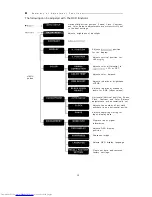n
S u m m a r y o f A d j u s t m e n t F u n c t i o n s
The following can be adjusted with the OSD functions.
Horizontal/Vertical position, Phase, Clock, Contrast,
and Color Balance adjustments are
set
to the best settings.
Adjusts brightness of backlight.
M E N U
button
Adjusts
position
for the display.
Adjusts vertical position for
the
Adjusts color differential to
LCD or CRT.
Adjusts color balance.
Adjusts individual brightness
of RGB.
Adjusts individual standard
levels for RGB (offset values).
Horizontal/Vertical position, Phase,
Clock, Contrast, and Color Balance
adjustments are automatically set.
Adjusts the number of dot clock
numbers in one horizontal period.
Adjusts sampling timing for
input display data.
Displays input signal
information
Adjusts OSD display
position
Sharpens image
Selects OSD display language
Clears set data and restores
factory settings.
14