Отзывы:
Нет отзывов
Похожие инструкции для CL32W460AN

ED65D
Бренд: Samsung Страницы: 2

DM65D
Бренд: Samsung Страницы: 3

HLP24T305
Бренд: Hyundai Страницы: 102

WF2703
Бренд: Symphonic Страницы: 4

24CHL3000
Бренд: Salora Страницы: 75

M3610C
Бренд: Saba Страницы: 13

K-LED24FHD2N/B
Бренд: Kalley Страницы: 49

CS25V10
Бренд: Samsung Страницы: 40

280047
Бренд: Ekselans Страницы: 43

Dora the Explorer DTE316
Бренд: Emerson Страницы: 30

ET1932C
Бренд: Emerson Страницы: 8

ET419
Бренд: Emerson Страницы: 8

CR202EM8
Бренд: Emerson Страницы: 52
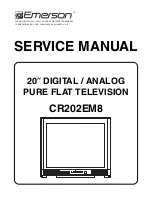
CR202EM8
Бренд: Emerson Страницы: 56

EWF2002
Бренд: Emerson Страницы: 8

CR202EM9
Бренд: Emerson Страницы: 52

26HF66
Бренд: Toshiba Страницы: 2

32HC5433
Бренд: Strong Страницы: 38

















