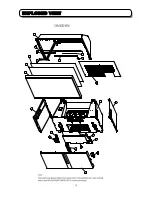63
SERVICE ADJUSTMENTS
2.16 WHITE BALANCE ADJUSTMENT
2.16.1 CHECK CUT OFF ADJUSTMENT
Adjustment preparation
Pre heat-run should be finished.
Adjustment procedure
(1) Go to “SERVICE item No10” and press [
►
] key to enter CUT OFF adjustment mode by using JIG R/C.
(2) Check the each line is just appearing.
(3) If some of line is/are brighter/darker than others, apply CUT OFF ADJUSTMENT again.
(4) Press
[
◄
] key to return to normal mode.
2.16.2 WHITE BALANCE ADJUSTMENT
High brightness white balance
Service Item
Item No.
Red : (R DRV)
43
Green: (G DRV)
44
Adjustment preparation
(1) Pre-heat 20 minutes or more before the adjustment.
(2) VIDEO control should be set Factory Preset condition.
(Contrast : MAX., others : center)
(3) Color temp. : COOL
(4) Signal (COMPONENT INPUT should be used in order to reduced digital noise.)
SIGNAL
High Light white balance ADJ
WHOLE WHITE 100 IRE
Low Light white balance ADJ
WHOLE WHITE 25 IRE
* Use signal without color burst. If it is not possible, use PAL signal and turn off comb filter in User Menu.
(5) BLUE defocus ADJ. should be finished.
(6) The vertical incident illumination on the screen should be 20 Lux. or less.
Adjustment procedure
A) High Light W/B adjustment:
(1) Receive signal for High Light white balance ADJ.
(2) Adjust the white balance to below Data at the screen
High Light W/B
White Balance Data
(x, y) = (0.266, 0.270)
center by using JIG R/C. Use item No. 43(R DRV) to adjust x, item No 44 (G DRV)
to adjust y.
B) Low Light W/B adjustment
(1) Receive signal for Low Light white balance ADJ.
(2) Adjust the white balance to below Data by using R/C
Low Light W/B
White Balance Data
(x, y) = (0.266,0.270)
Use item No.45 (R CUT OFF) to adjust x, item No.47 (B CUT OFF) to adjust x AND y.
Do NOT change the item No.46(G CUT OFF) setting.
Repeat A & B two or three times.
Sub Brightness should be adjusted roughly
Before adjust the white balance.
Low brightness white balance
Service Item Item No.
Red : (R cut OFF)
45
Green: (G cut OFF)
46
Blue : (B cut OFF)
47
Содержание C43-FD7000
Страница 72: ...72 SERVICE ADJUSTMENTS SIGNAL SUB P W B IG02 IG03 IG04 IQ01 IQ02 IR01 Rear view IG01 I R 0 2 ...
Страница 78: ...78 EXPLODED VIEW ...
Страница 79: ...79 EXPLODED VIEW ...
Страница 143: ......
Страница 144: ......
Страница 145: ......
Страница 146: ......
Страница 147: ......
Страница 150: ......
Страница 151: ......
Страница 152: ......
Страница 153: ......
Страница 154: ......
Страница 155: ......
Страница 156: ......
Страница 157: ......
Страница 158: ......
Страница 159: ......
Страница 160: ......
Страница 161: ......
Страница 162: ......
Страница 163: ......
Страница 164: ......
Страница 165: ......
Страница 166: ......
Страница 167: ......
Страница 168: ......
Страница 169: ......
Страница 170: ...SIGNAL SIDE A P W B ...
Страница 171: ...SIGNAL SIDE B P W B ...
Страница 172: ...SIGNAL SUB SIDE A P W B ...
Страница 173: ...SIGNAL SUB SIDE B P W B ...
Страница 174: ...TUNER SIDE A P W B ...
Страница 175: ...TUNER SIDE B P W B ...
Страница 176: ...AUTO POWER AV INPUT CONVER SENSOR SW P W B ...
Страница 177: ...CPT CONTROL AV NET LED P W B ...
Страница 178: ...POWDEF P W B ...
Страница 179: ......