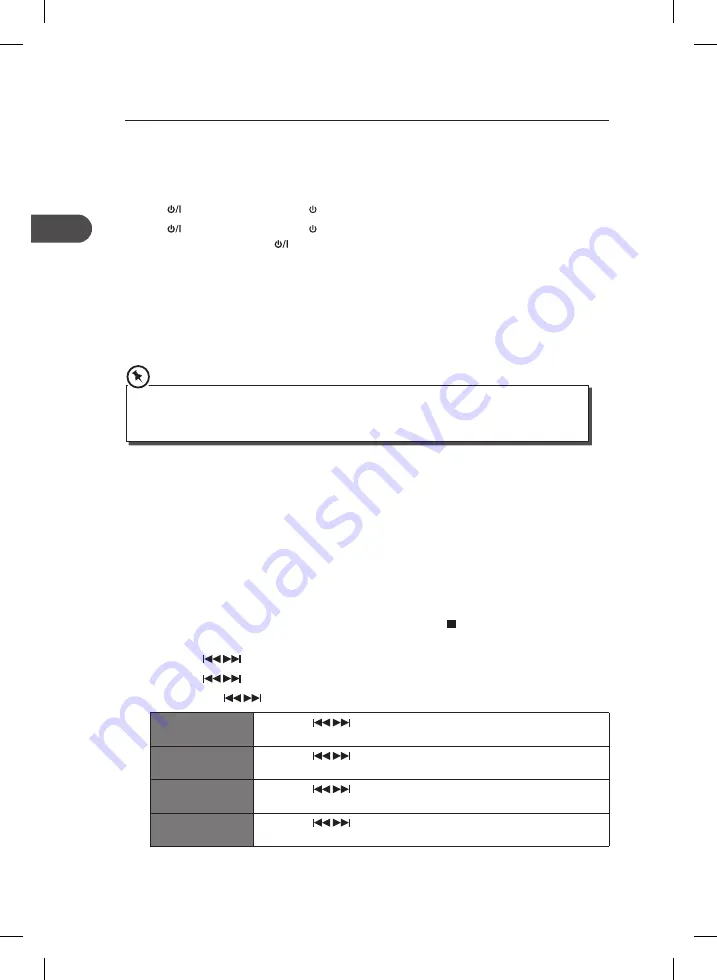
General Operation
Powering On/OFF
When you first connect the unit to the mains socket, switch On/OFF at the rear of the unit
to the On position. The unit will scan for the current time then go to STAnDBY mode.
• Tap
on the unit or press the button on the remote control to switch the unit on.
• Tap
on the unit or press the button on the remote control to switch the unit back
to STAnDBY mode. The icon will illuminate red.
• To switch the unit off completely, switch On/OFF to the OFF position or unplug the
mains plug from the mains socket.
Selecting Modes
Press(tap) MODE repeatedly to switch between DAB, FM, CD, USB, CARD, BT LinK and
AUX modes.
• When the unit is idle for approximately 15 minutes, it will automatically switch to standby.
• During STAnDBY mode, press any buttons to light up the display for 10 seconds.
• Please turn the unit off completely to save energy when not in use.
Adjusting the Volume
• Turn the /– dial on the unit or press /– on the remote control to
adjust the volume.
• If you wish to turn the sound off, press MUTE on the remote control. Press MUTE again
or press /– on the remote control or turn /– to resume normal
listening.
Setting the Time and Date
1. While in DAB or FM mode, press and hold (tap and hold) / MEnU to display the
menu.
2. Press (tap)
to select <System>, and then press SELECT/MOnO/ST. to select.
3. Press (tap)
to select <Time>, and then press SELECT/MOnO/ST. to select.
4. Press (tap) the
buttons to select the option below:
Set Time/date
Press(tap)
to adjust the time and date, then press
SELECT/MOnO/ST. to confirm.
Auto update
Press(tap)
to select Update from DAB, FM, Update from
Any or No update, then press SELECT/MOnO/ST. to confirm.
Set 12/24 hour
format
Press(tap)
to select 24 or 12 hour, then press SELECT/
MOnO/ST. to confirm.
Set date format
Press(tap)
to select MM-DD-YYYY or DD-MM-YYYY, then
press SELECT/MOnO/ST. to confirm.
GB
18
AXM1204E-WE_IB_01GB_RC_130812_Zell.indd 18
12/8/13 3:33 PM






























