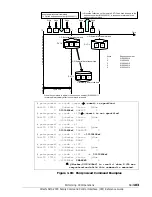Performing CCI Operations
1–101
Hitachi AMS 2000 Family Command Control Interface (CCI) Reference Guide
Synchronous waiting command (pairsyncwait)
lists and describes the pair synchronization waiting command
parameters and returned values. The pairsyncwait is a command exclusive
for TCE. It is a command to check whether or not the data written
immediately after the issue of the command is reflected on the S-VOL of the
remote site. This command gets the latest sequence # of local array (P-VOL
latest sequence # within the CT group) and the sequence # of remote array
within the CT group which correspond to the <group> or <raw_device>
that is specified by pairsyncwait, and compares local array with remote
array sequence # at that time and at regular interval. Because the sequence
number is updated for each group, you can check whether the S-VOL data
has been updated or not by executing the command specifying a group
when all the pairs in the target group are in the PAIR status.
If remote array sequence # is over the value of local array sequence #
within the term that was specified by pairsysncwait, this command reports
the return code 0 with the meaning of completion of synchronization. The
–nowait option shows the latest sequence # (Q-marker) of local array P-VOL
and CTGID. The marker is shown in hexadecimal of ten characters.
•
Table 1-38: Pairsyncwait Command Parameters
Parameter
Value
Command
Name
pairsyncwait
Format
pairsyncwait
-h
-q
-z
-I[H
M][instance#]
-g
group
-d
pair Vol
-d[g] <raw_device> [MU#] | -d[g] <seq#> <LDEV#> [MU#]
-t
timeout
-nowait
[-m
marker>
-nomsg] }
Options
-h:
Displays help, usage, and version information.
-q:
Terminates the interactive mode and exits the command.
-z or -zx:
Makes the raidvchkscan command enter the interactive mode. The
-zx option guards performing of the HORCM in the interactive mode. When
this option detects a HORCM shut down, interactive mode terminates.
-I[H | M][instance#] or -I[TC | SI][instance#]: Specifies the instance
number and the command execution environment. Refer to
and option for command execution environment on page 1-4
-g <group>:
Specifies a group name defined in the configuration definition
file. The command is executed for each CTG unless the -d <pair Vol> option
is specified. The execution result of the pairsyncwait command for each
option, see
and
-d <pair Vol>:
Specifies a paired logical volume name defined in the
configuration definition file. When this option is specified, the command is
executed for the specified paired logical volumes.
-d[g] <raw_device> [MU#]:
Searches a group on the configuration
definition file (local instance) for the specified raw_device, and if the specified
raw_device is contained in the group, the target volume is executed as the
paired logical volume (-d) or group (-dg). This option is effective without
specifying the “-g <group>“ option. If the specified the raw_device is
contained in two or more groups, the command is executed on the first group.
Содержание AMS 2000 Series
Страница 6: ...vi Table of Contents Hitachi AMS 2000 Family Command Control Interface CCI Reference Guide ...
Страница 226: ...3 70 Maintenance log and tracing functions Hitachi AMS 2000 Family Command Control Interface CCI Reference Guide ...
Страница 244: ...4 18 Command options Hitachi AMS 2000 Family Command Control Interface CCI Reference Guide ...
Страница 261: ...1 Hitachi AMS 2000 Family Command Control Interface CCI Reference Guide ...