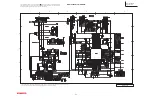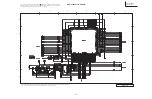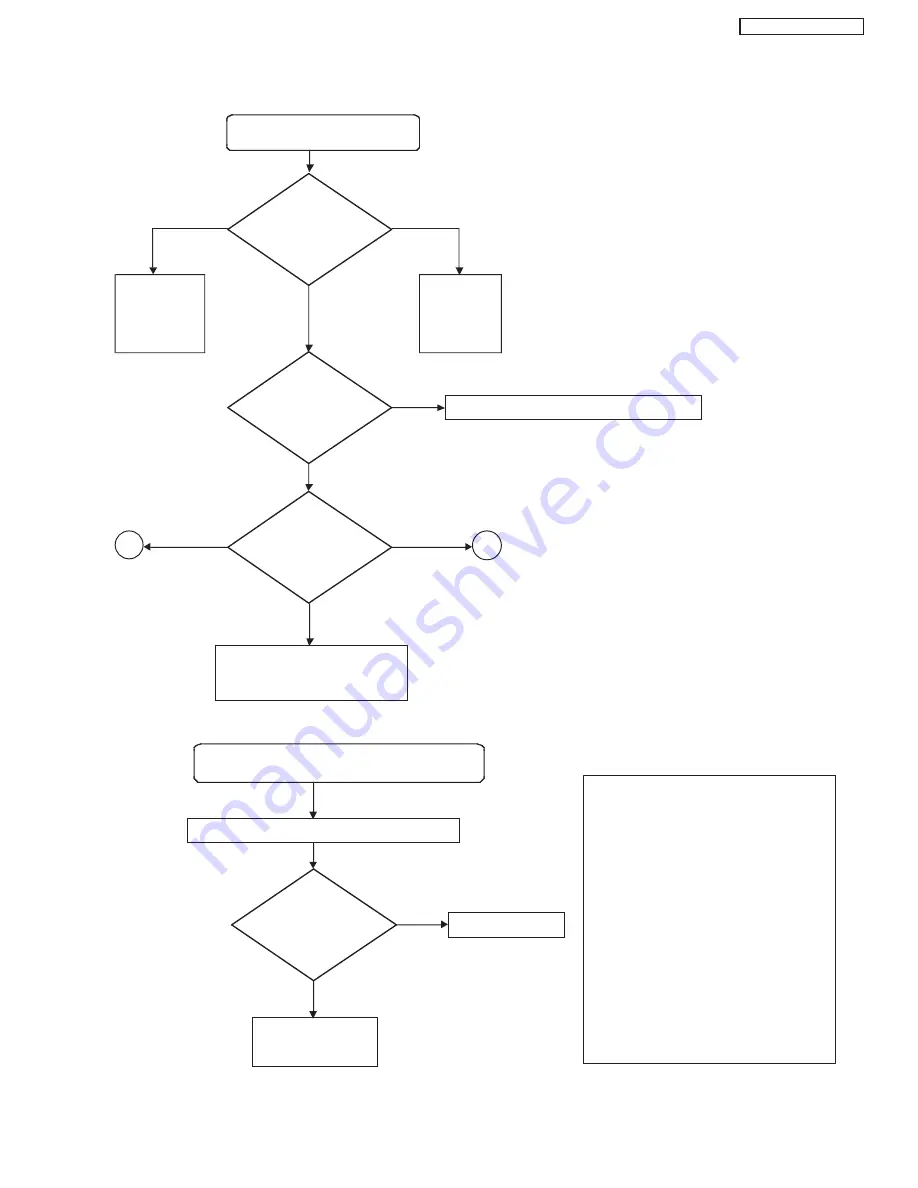
34
PLC1/AVC5-UB
TROUBLE SHOOTING FLOWCHARTS.
Check Monitor
or the plug
check of Power
cable of
Monitor.
Check AVC or
the plug check
of Power cable
of AVC.
NG
Orange
Green
Red
No
Yes
Monitor/AVC
both lighting.
AVC_No light
Monitor_Green or Red or Orange
Monitor_No light
AVC_Green or Red or Orange
Check the Power LED
indicated of Monitor
and AVC
Does a monitor's LED
blink orange?
Check the plug cable of Monitor-AVC.
What color is LED of
Monitor and AVC?
1
2
It is power save of VIDEO INPUT or
PC INPUT.
It is not failure.
1.No picture and No sound.
_Monitor/AVC both LED Lighting Green.
Disconnect the Monitor connection cables.
Monitor_
Check burn-in Mode.
(*1)
Trouble of Monitor.
Check the plug cable
of Monitor-AVC or
Trouble of AVC.
OK
Note(*1)
Burn-in Mode.
There is burn-in mode as method of displaying
an image by the monitor part independent.
If it goes into burn-in mode test signals such as
white raster and monochrome, will be expressed
as a fixed interval.
In order to go into burn-in mode, disconnect the
monitor connection cable, then the main power
button is pushed, and pushing the power
button on back of a monitor is continued 5
seconds or more.
In order to cancel burn-in mode, push again the
power button on back of a monitor.
Содержание 32HDL51M
Страница 23: ...23 PLC1 AVC5 UB Specification Features 2 of 2 ...
Страница 53: ...53 PLC1 AVC5 UB ...
Страница 54: ...54 PLC1 AVC5 UB ...
Страница 55: ...55 PLC1 AVC5 UB ...
Страница 57: ...57 PCL1 AVC5 UB EXPLODED VIEW MONITOR TABLE OF CONTENTS MODEL 32HDL51 ...
Страница 62: ...62 PLC1 AVC5 UB This page left blank intentionally ...
Страница 63: ...PRINTED CIRCUIT BOARDS 63 PCL1 AVC5 UB ...
Страница 64: ...PRINTED CIRCUIT BOARDS 64 PCL1 AVC5 UB X X Symbol Components Location Side B SIGNAL AUDIO BD Side B Location ...
Страница 65: ...PRINTED CIRCUIT BOARDS 65 PCL1 AVC5 UB AC CONNECTION BD SP TERMINAL L SP TERMINAL R LED P W B FILTER P W B ...
Страница 80: ...80 PLC1 AVC5 UB ...