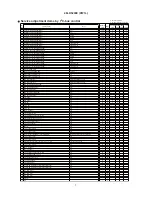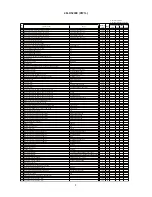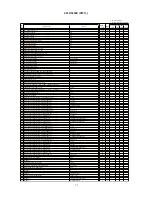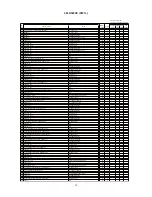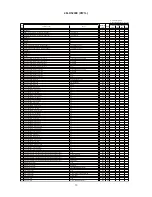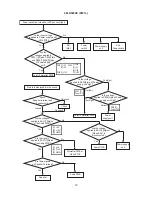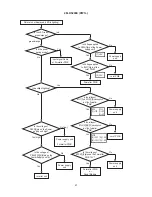1
6
28LD5200E (PW1L)
Item
AUTOMATIC SIGNAL LEVEL ADJ USTMENT –RGB (1)
Preparation
Procedure
(1) Input the adjustment signal of VGA (60Hz)
format into RGB2 [D-sub] input terminal.
(1) Select RGB2 and enter the service adjustment
mode.
the
adjustment
signal
(2) Select No.740 “RGB Amp. Gain ADJ.” and press
OK button for more than 2 seconds to start the
adjustment.
It will complete the adjustment after the OSD of
“AUTO MODE” disappeared.
[Note] Never adjust without use of the specified signal.
If that were done by mistake, the picture would become abnormal in black level, contrast and color.
In this case, it will be recovered by re-adjustment in the specified way.
Item
AUTOMATIC SIGNAL LEVEL ADJ USTMENT –RGB (2)
Preparation
Procedure
(1) Input the adjustment signal of 576p or 480p
format into AV1 input terminal.
(1) Select AV1 and enter the service adjustment mode.
the adjustment signal
(2) Select No.740 “RGB Amp. Gain ADJ.” and press
OK button for more than 2 seconds to start the
adjustment.
It will complete the adjustment after the OSD of
“AUTO MODE” disappeared.
(3) Select No.741 “RGB Amp. Gain ADJ.” and press
OK button for more than 2 seconds to start the
adjustment.
It will complete the adjustment after the OSD of
“AUTO MODE” disappeared.
[Note] Never adjust without use of the specified signal.
If that were done by mistake, the picture would become abnormal in black level, contrast and color.
In this case, it will be recovered by re-adjustment in the specified way.
The signal level of black area
should be pedestal level.
This signal must not be inserted
characters etc.
Black White
0.7V
The signal level of black area
should be pedestal level.
This signal must not be inserted
characters etc.
Black White
0.7V