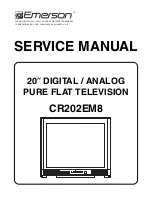SET UP
30
4
Press
VOL (+)
or
(
-
)
to access CH SETTING mode.
(CH
SETTING
mode)
5
Press
VOL (+)
or
(
-
)
to access EZ SETUP mode.
6
Press
VOL (+)
The tuner will automatically search for the broadcasting and cable TV channels. (The CH No. will automatically
increase when it appears.)
If you want to stop the EZ SETUP process once it has started, press
VOL (-)
. Search will be canceled.
To cancel EZ SETUP
Press
VOL (-)
.
7
Once EZ SETUP is completed, the lowest channel number memorized will be displayed.
CHANNEL SETTING
If EZ SETUP does not memorize all the channels in your region, follow the instructions below to manually
memorize the channel.
1
Press
MENU
to access MAIN MENU screen.
2
Press
CH UP (
)
or
DOWN (
)
to move the " " mark to "SET UP".
3
Press
VOL (+)
or
(
-
)
to access SET UP mode.
4
Press
CH UP (
)
or
DOWN (
)
to move the " " mark to "CH SETTING".