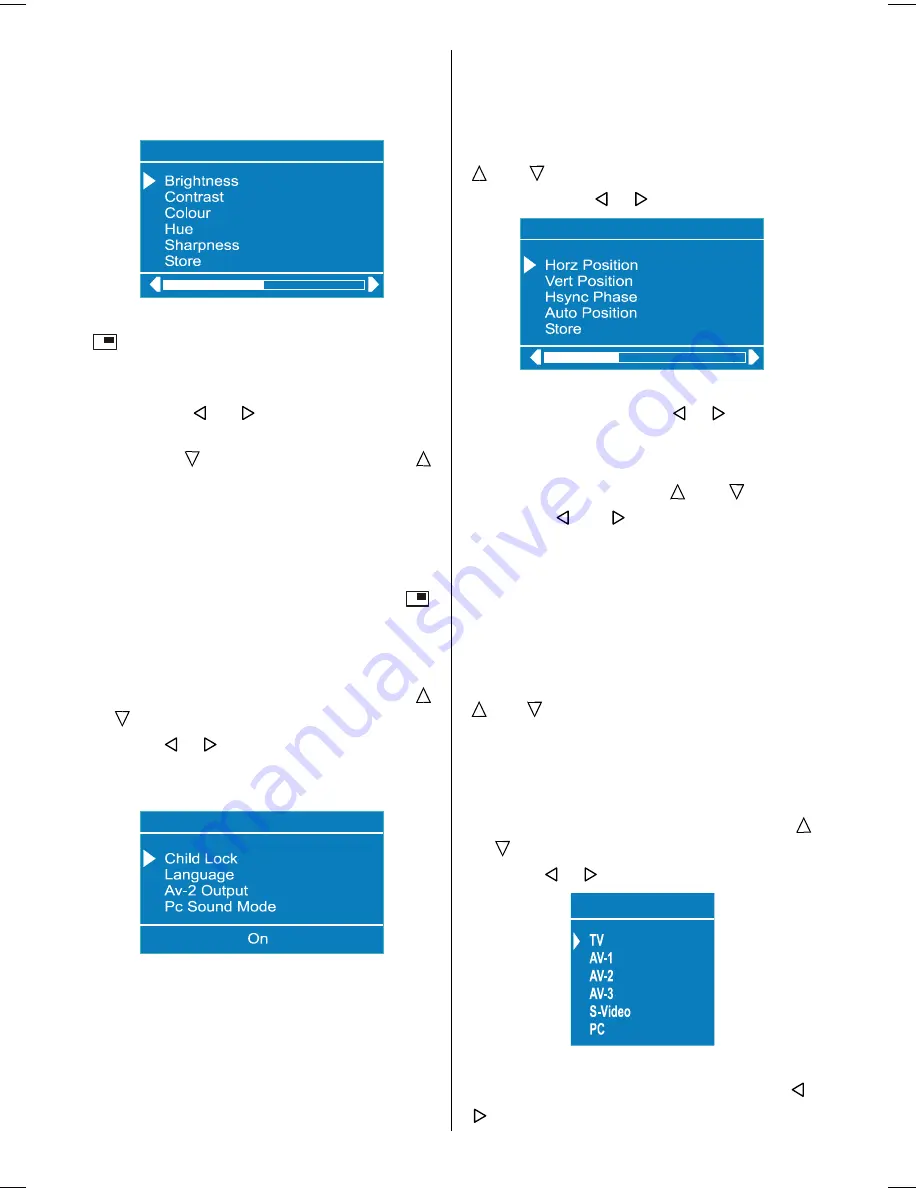
- 22 -
This menu is displayed when PIP is dis-
played on the screen and otherwise PIP No
Signal message will be displayed at the
bottom of menu.
3,33LFWXUH
PIP picture is displayed on the screen with
button. By pressing
OK
button, PIP
window is selected and border of the PIP
window becomes green. PIP position is
changed by / button. There are six
different PIP positions. PIP size is de-
creased by button and increased by
button. Three different PIP size are available.
Programme in the PIP window is increased
/ decreased by
P/CH+
/
-P/CH
buttons.
AV mode is also available in PIP window.
Digit buttons are inactive for PIP window. PIP
window is removed from the screen by
button.
Feature Menu
In the main menu select Feature using
or button then enter the Feature menu
pressing , or
OK
buttons.
The items in this menu are described at
Feature menu starting page 15.
)HDWXUH
PC SOUND MODE:
This item selects the sound source for PC
mode. But when the PIP is displayed and
highlighted in green border, sound switches
to whatever is displayed in the PIP. When-
ever you close the PIP or make the PIP bor-
der blue again by disselecting the PIP,
sound switches back to PC Sound Mode.
Geometry Menu
In the Main menu, select
Geometry
using
or button, then enter the Geometry
menu pressing , or
OK
buttons.
*HRPHWU\
Adjust the required horizontal or vertical po-
sition or Hsync Phase by , buttons.
You can make position adjustment directly
by Auto position.
Select Auto position by or buttons
and press or button.
Please wait
is displayed at the bottom of
the menu. After a few seconds screen ge-
ometry is adjusted automatically.
Warning:
Auto position adjustment recom-
mended to be done with the full screen im-
age for the proper adjustment.
To store this menu setting select Store by
or buttons and then press
OK
but-
ton, Stored will be displayed for few sec-
onds at the bottom of menu.
Source Menu
In the Main menu, select
Source
using
or button, then enter the Source menu
pressing , or
OK
buttons.
6RXUFH
Select the available sources of TV, Av-1,
Av-2, Av-3, S-Video or PC by pressing ,
or
OK
buttons.
ENG-2200-1547UK-22 INCH TFT IB.p65
03.03.2004, 18:00
22
Содержание 22LD4200
Страница 1: ...GB Instructions for use 22LD4200 ...
Страница 34: ......
Страница 35: ......
Страница 36: ......
Страница 37: ......






























