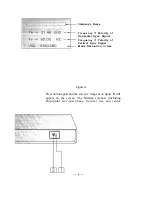3. CONTROLS AND ADJUSTMENTS
3.1 LOCATION AND FUNCTION OF CONTROLS
1. POWER AND POWER SAVING INDICATOR
When the power to the monitor is ON, the indicator is lit. In
normal operation, the indicator is green.
While in power
saving mode, the indicator will turn to orange.
2. POWER SWITCH
Used to turn
power of the monitor ON and OFF
3. STATUS SELECT SWITCH (Easy Menu)
Selects from screen 1 or screen 2 images and blanked
windows for display.
Press button. The screen 1 image, as in figure A, will be
shown on the screen. The company’s name, the polarity and
frequencies of the horizontal and vertical sync signals, and
the resolution of
mode which is currently in use now will
be displayed.
Front View
-
4
-
Содержание 17MVX-v2
Страница 2: ......