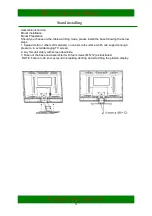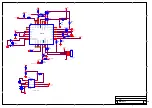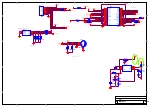PDP TV Service Manual
Hisense confidential
18
4) After you have finished all above, you should click the Apply button to complete the
configuration.
3. Turn on the TV, then we can update.
4. Double click the ISP_TOOL4.0.9 icon, and then a dialog will show as below.
5. Click the Read button. And then do as shown below.
Содержание PDP3208
Страница 4: ...PDP TV Service Manual Hisense confidential 4 Product Fuction Specifications 1 PDP3208 product function...
Страница 6: ...PDP TV Service Manual Hisense confidential 6 PDP panel spec 1 General description...
Страница 8: ...PDP TV Service Manual Hisense confidential 8 4 Power block diagram...
Страница 16: ...PDP TV Service Manual Hisense confidential 16...
Страница 17: ...PDP TV Service Manual Hisense confidential 17...
Страница 19: ...PDP TV Service Manual Hisense confidential 19 6 Find the update file in your computer...
Страница 20: ...PDP TV Service Manual Hisense confidential 20 7 Double click the update file A dialog will show as below...
Страница 21: ...PDP TV Service Manual Hisense confidential 21 8 Click the Auto button And then do as shown below...
Страница 22: ...PDP TV Service Manual Hisense confidential 22 9 Click the Connect button And then do as shown below...
Страница 29: ...PDP TV Service Manual Hisense confidential 29 PDP Wall mounting Bracket Installation Guide...
Страница 30: ...PDP TV Service Manual Hisense confidential 30...