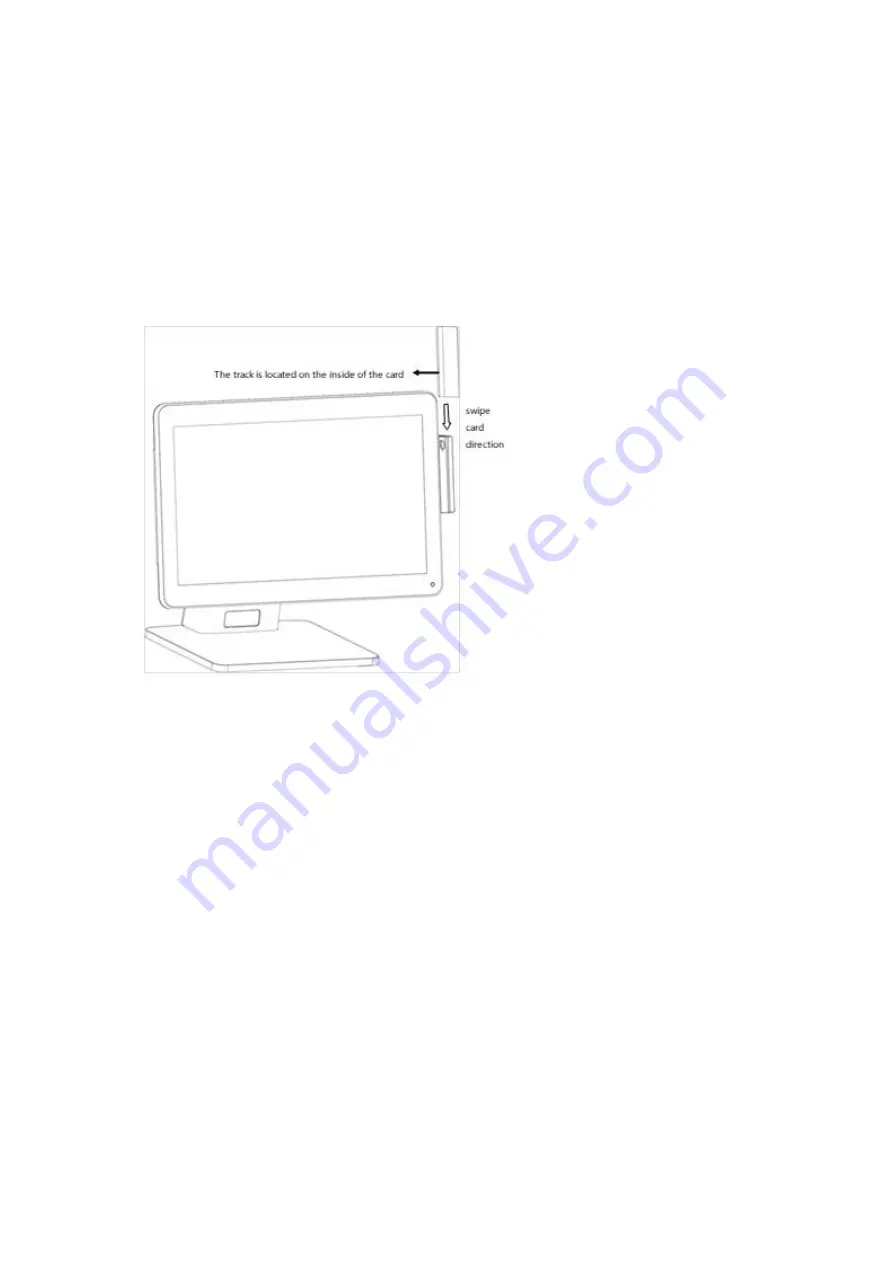
14
Start-up: When the adapter is connected, hold down the switch button on the right back side of the
bottom of the machine for about 3 seconds. When the screen is on and the button indicator light is on, the
startup can be realized.
Shutdown: Press the switch button on the right back side of the bottom of the machine for about 3
seconds, and operate according to the screen prompt, which can realize shutdown and restart functions.
3)
Swipe magnetic cards
:
When swiping the card, the machine should be placed on a hard horizontal plane.
Please swipe the magnetic strip of the magnetic strip card inward from the swipe slot.
The process of card swiping should be smooth and uniform.
4)
Contactless card operation
:
Contactless card induction zone is located behind the right side of the host (with the contactless mark
printed).
When need read contactless card, please place the card above the induction zone.
9.
Printer operations
1)
Printer Structure




































