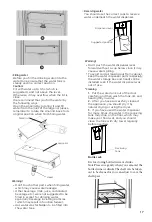Use your appliance according to the following control regulations, your appliance has the
corresponding functions and modes as the control panels showed in the pictures below.
Using the Controls
Door Alarm
Fridge Button
Freezer Button
Mode Button
Temperature Setting
B
C
D
E
F
G
H
I
Wi-Fi
Icon
K
L
Super Freeze Icon
Standby
Icon
Power Button
Super Cool Icon
Energy
Sav
ing
Icon
NOTE
•Once the appliance is powered on, all icons on the
display panel will be lit for 3 seconds with a buzzer
sound.
•All the icons will go off on the condition of all keys
untouched and all doors closed for one minute.
•The control panel will light up when the door is open or
you touch any button.
Caution!
The temperature only means the average temperature of
the whole refrigerator cabinet. Temperatures inside each
compartment may vary from those displayed on the
panel, depending on how much food stored and where
the refrigerator is placed. In addition, the actual
temperature from higher room and lower room will be
different.
NOTE: Setting the refrigerator running at high
temperature will accelerate food decomposition. For
optimum food preservation, we recommend that when
starting the refrigerator for the first time, the
temperature of fridge is set to 4
℃
, and that of the
freezer to -18
℃.
Door Alarm
Opening the fridge door or freezer door for over 2 minutes
will trigger door alarm. The " " icon starts to
bl
ink
and
the buzzer rings 3 times per minute. Closing all the doors,
the " " icon will go off and buzzing will stop. In addition,
door alarm will stop automatically after 10 minutes.
Fridge
Temperature Setting
Touch the
"Fridge"
key to activate the temperature setting
function of fridge. After that, touch the key continuously,
the temperature will be set according to the following
sequence:
8°C
7°C
6°C
5°C
4°C
3°C
2°C
Freezer
Temperature Setting
Touch the "Freezer" key to activate the temperature
setting function of fridge. After that, touch the key
continuously, the temperature will be set according to
the following sequence:
-24°C
-23°C
-14°C
-15°C
.......
Mode
Setting
Each time you press the
"
M
ode"
button, the refrigerator mode
will switch from the current mode (if not, start from Fuzzy), and
switch between Fuzzy - Super Freeze - Super Cool - Energy
S
aving
- Fuzzy 4 modes in turn, the corresponding icon lights up,
and the temperature display area displays the corresponding set
temperature. Exit the relevant mode when setting the refrigerating
and freezing temperature.
Fuzzy
The refrigerator works in the way that is most conducive to the
preservation and storage of food.
NOTE: In Fuzzy mode, the set temperatures of the refrigerator
compartment and freezer compartment are 4
℃
and -18
℃
respectively.
Super Freeze
Use this mode when you want to quickly freeze food that has just
been placed in the freezer.
NOTE:
If the freezing capacity according to the rating plate is to
be used, switch on Super Freezer at least 24 hours before the fresh
products are placed in the freezer conpartment.
In the Super
Freeze mode, the set temperature of the freezer compartment is
-2
4
℃
, the refrigerator compartment still operates at the set
temperature before entering the Super Freeze mode, and
automatically exits after running for a certain period of time.
Fuzzy
Icon
18
Содержание H800SB
Страница 82: ......