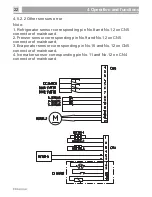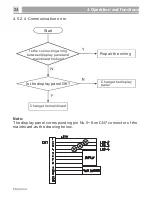4.Operation and functions
4.5.2.3 Ice maker error
Eb
error:
1.Check
the
connecting wiring
between
mainboard
and
ice maker
(corresponding pin No.7~10 on CN4 connector of mainboard,as the
drawing below) and repair if it is broken.
2.Input 12V power to pin No.7 and No.8 on CN4 connector of
mainboard,check the ice maker can positive rotating(Red wiring
connect power,white wiring connect GND) and negative rotating
(white wiring connect power,red wiring connect GND) normally or not.
If it is abnormal,change the ice maker or mainboard.
23
Содержание BCD-535 W
Страница 1: ...Refrigerator Service Manual M odel RC 70 W S4 S BC D 535 W...
Страница 5: ...2 2 Wind channel structure 4 2 Appearance and structure Freezer Refrigerator Fan Wind input Air return...
Страница 6: ...2 2 Wind channel structure 5 2 Appearance and structure Freezer Fan Refrigerator...
Страница 11: ...10 4 Operation and functions...
Страница 12: ...4 Operation and functions 11...
Страница 13: ...4 Operation and functions 12...
Страница 14: ...4 2 Using the appliance 4 Operation and functions 13...
Страница 15: ...4 Operation and functions 14...
Страница 16: ...4 Operation and functions 15...
Страница 17: ...4 Operation and functions 16 207 689 K...
Страница 41: ...40 6 Circuit and checking 6 1 Circuit diagram...
Страница 64: ...63 7 Refrigeration system repair 7 2 Summary of repair...
Страница 65: ...64 7 3 Regualation for repair 7 Refrigeration system repair...
Страница 66: ...65 7 4 Practical work for repair 7 Refrigeration system repair...
Страница 67: ...66 7 4 Practical work for repair 7 Refrigeration system repair...