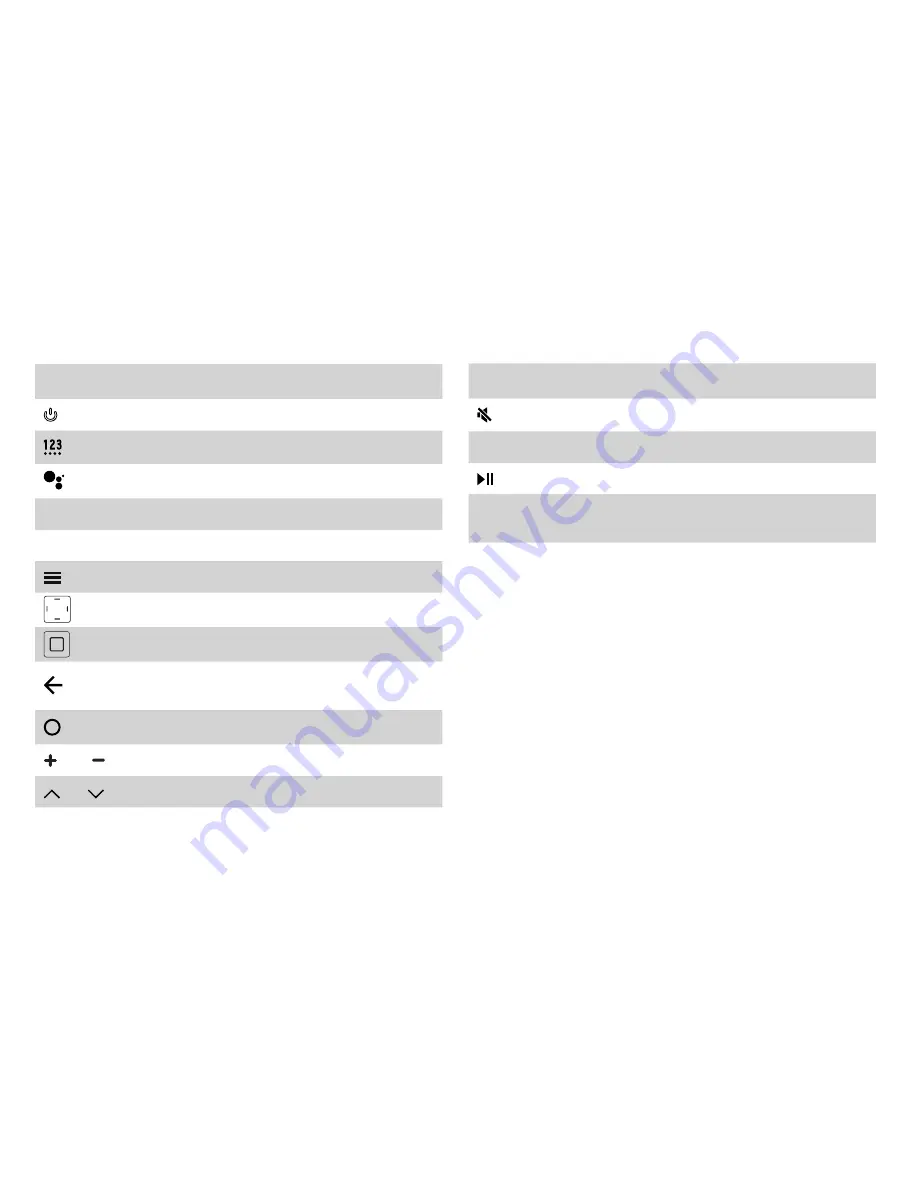
11
Buttons on your TV remote
BUTTON
DESCRIPTION
Power on / off
Turn on the virtual keyboard
Google Assistant of TV
CC
Turn Closed Caption On/Off
TV
Live TV
The button for the Menu
D-pad (up/down/left/right navigation buttons)
Confirmation button
Return to the previous place in the menu or
app
Display the Home screen
VOL
Volume (up/down)
CH
Channel (up/down)
BUTTON
DESCRIPTION
Mute and restore sound
MTS
Set the audio language(MTS)
Media content control function buttons
NRT
Choose to leave the Video description feature
On or Off
APP
Quick access buttons to apps
NOTE: The button descriptions are only provided for reference.
The actual appearance of the remote may be different.
Содержание 55H9000E Plus
Страница 1: ...ES A175220 1 ...








































