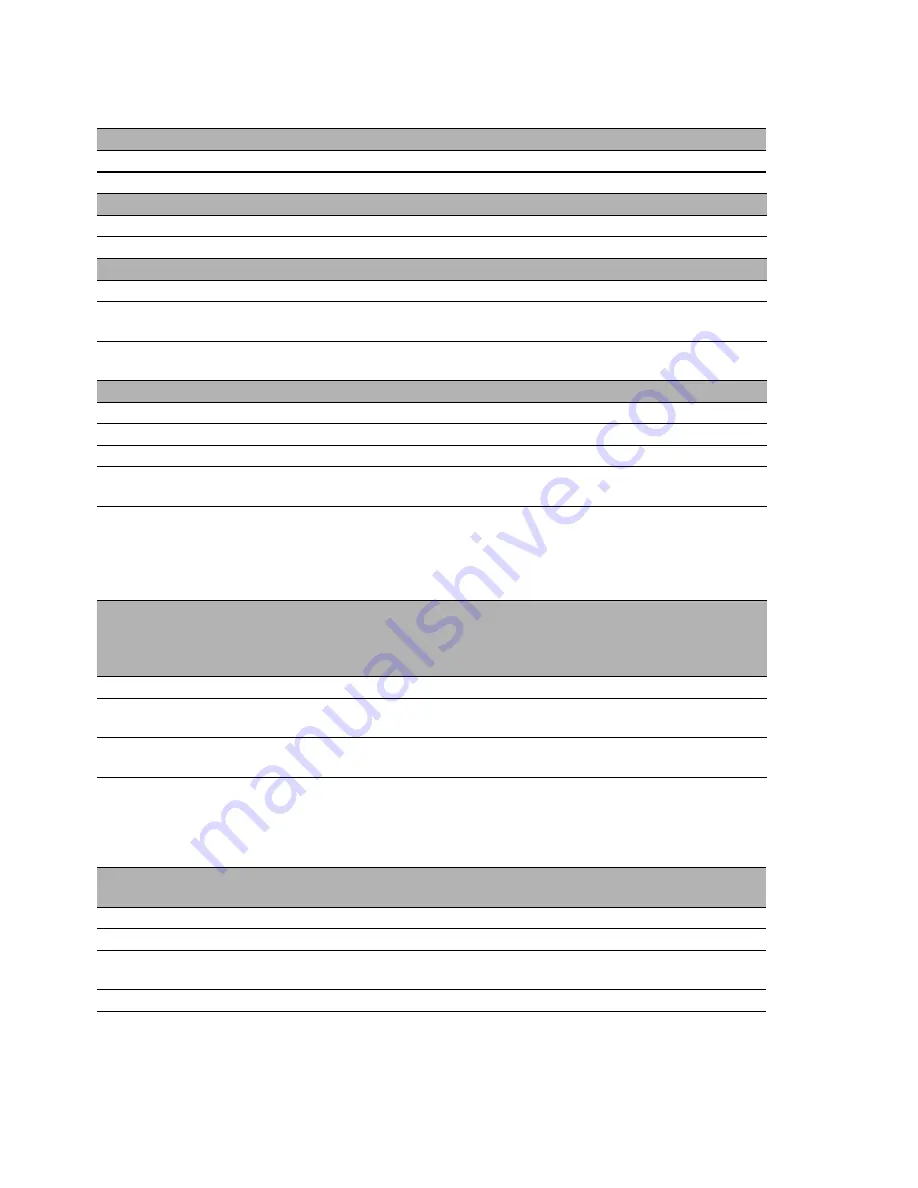
22
EAGLE 20
Release 09 04/2012
Device state
These LEDs provide information about conditions which affect the
operation of the whole device.
Port state
These LEDs display port-related information.
P1 - Power 1 (green LED)
Glowing green
Supply voltage 1 is present
Not glowing
Supply voltage 1 is too low
P2 - Power 2 (green LED)
Glowing green
Supply voltage 2 is present
Not glowing
Supply voltage 2 is too low
FAULT - detected error, signal contact (red LED)
a
a. If the manual adjustment is active on the “FAULT” signal contact, then the detected error
display is independent of the setting of the signal contact.
Glowing red
The signal contact is open, i.e. it is reporting a detected error.
Not glowing
The signal contact is closed, i.e. it is not reporting
a detected error.
STATUS (green/yellow LED)
Flashing green
Initialization phase of the device.
Glowing green
Device is ready for operation.
Slowly flashing yellow
The device is in Router Redundancy Backup Mode.
Glowing yellow
The device is operating in the Router Redundancy Master
Mode and there is no communication with the backup device
Flashing alternately green and
yellow
(1 change per second)
The VPN status indication is switched on and at least
1 VPN connection is active. The flashing of the STATUS LED
as an indication of ACA loading or ACA saving operations
takes precedence over the flashing as an indication of
VPN connections.
STATUS and V.24 - saving
processes of the
AutoConfiguration Adapter
(ACA)
Flashing alternately
Detected error during saving process.
LEDs flash synchronously, two
times a second
Loading configuration from the ACA.
LEDs flash synchronously,
once a second
Saving the configuration in the ACA.
LS/DA, V.24 - data, link status
(green/yellow LEDs)
Meaning
Not glowing
No valid connection.
Glowing green
Valid connection.
Flashing green (3 times a
period)
Port is switched off.
Flashing yellow
Data reception.
Содержание EAGLE 20 MM/MM
Страница 36: ......







































