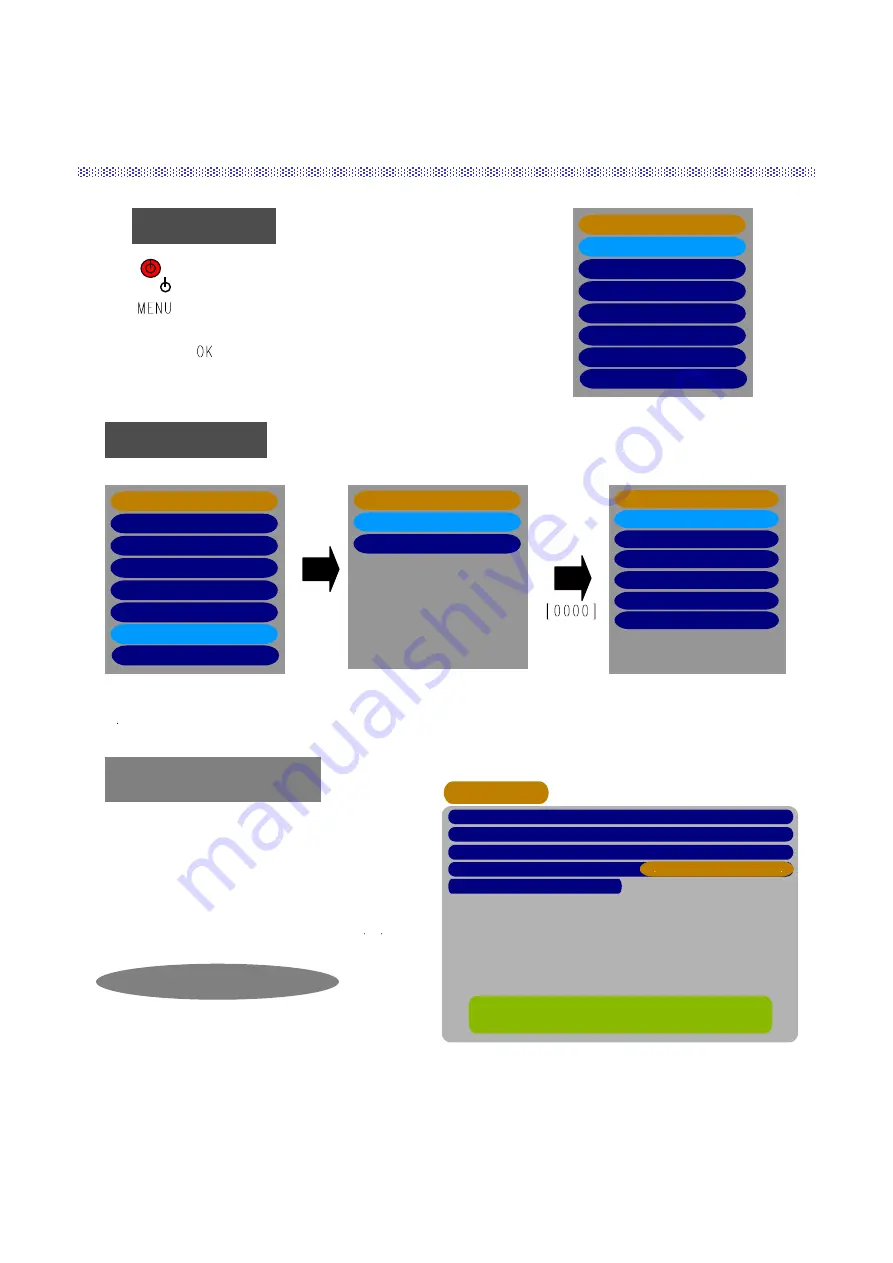
5. Operation and Menu Program
Press on the remote control unit (RCU ).
(or press /I on the front panel of the receiver)
Press
to display Main Menu on the screen.
The initial code is set as
[0000]
and you can change it (see “Change PIN code” in page 10).
Above menu for inputting the PIN code is displayed only when the Installation & Edit Lock is set as [ON].
Main Menu
Installation
Select menu using channel up/down keys or numeric keys.
Please note that
is always a confirmation of your selection.
To return to the previous menu, press
MENU
.
7
Installation Lock
Enter PIN code
[ ? ? ? ? ]
Installation
5. A/V Output Setting
1. Channel Setup
2. QPSK-QAM Setting
3. Language Setting
4. Local Time Setting
Channel Setup
Main Menu
6. Installation
5. Edit
1. TV Channels
2. Radio Channels
3. Parental Control
4. Timer
7. Common Interface
Main Menu
6. Installation
5. Edit
1. TV Channels
2. Radio Channels
3. Parental Control
4. Timer
7. Common Interface
6. Reset(Factory Default)
Channel Setup
Symbol Rate
Modulation
64
Search Type
CATV Search
Start Search(Press OK)
0/22kHz Control
Off
0.000
Frequency
0.0
Recommended search for first installation,
no further entries necessary
To return to the previous Menu, press MENU
There are 3 kinds of search type.
1) CATV search
2) Manual search
3) QPSK-to-QAM search
You can select the search type by pressing ,
key on
the Search Type bar.
CATV Search
By selecting this search type, the receiver will search
the TV and Radio channels digitally transmitted
from the cable network automatically .
Then, press
OK
button on the “Start Search” bar, the search will be started. Refer the Channel Search menu on the
page No. 8.


















