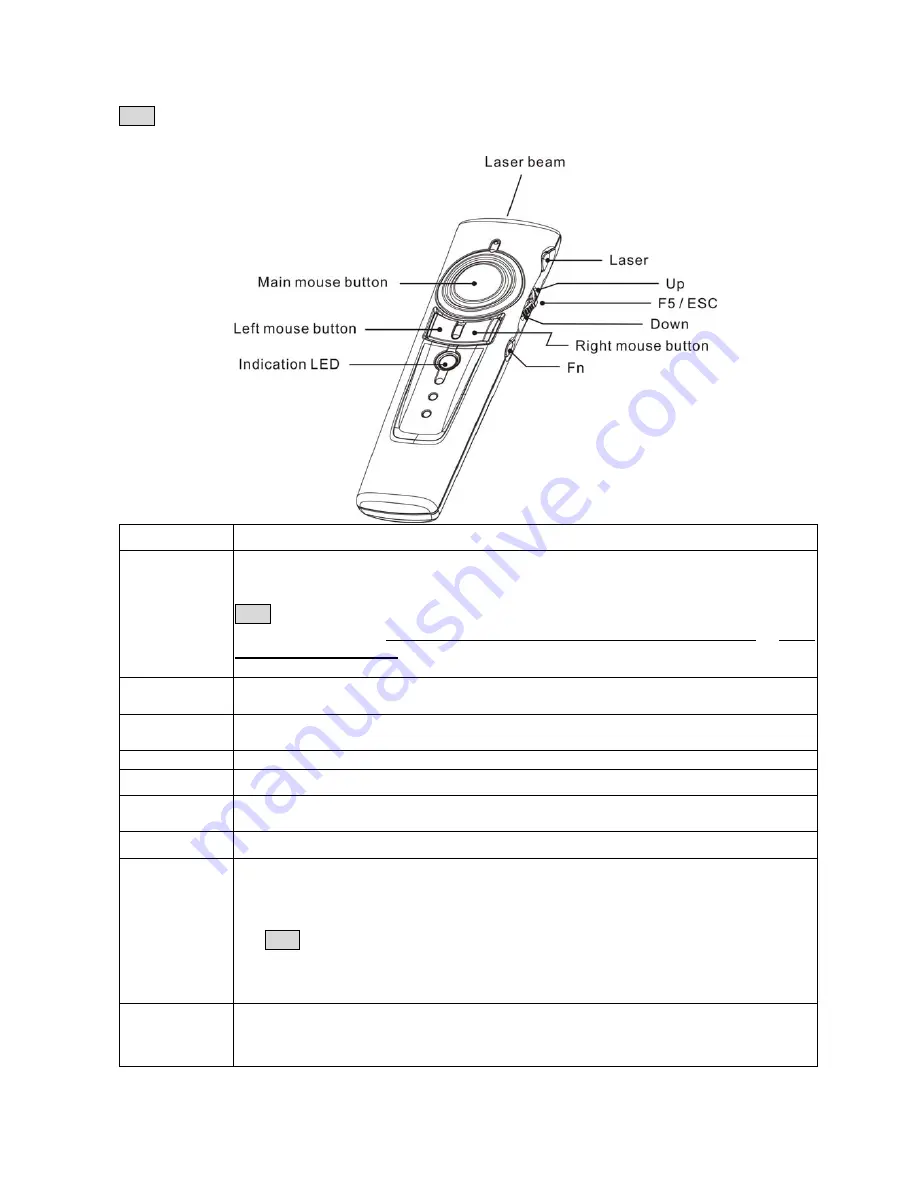
6
Chapter 3 PowerPoint Control Mode – Part I
Note Please open the presentation PowerPoint file and other file(s) before using this
product. The default control mode of this product is PowerPoint control mode.
Print on key
Function description
Laser
1. Press
Fn
and
Laser On/Off
keys simultaneously till the Indication LED blinking in
red to turn on or off laser pointer
2. When laser pointer is turned on, press
Laser
key to shoot the laser beam
Note
This presenter has anti miss-touch and save power design. When laser pointer
is turned on and user continually presses the
Laser
key over one (1) minute or laser
is idled over 30 minutes, the laser pointer will be automatically turned off. To use the
laser function, user shall turns on the laser pointer again.
Main mouse
Slightly put thumb on main mouse and rotate your thumb to have main mouse
function
Left mouse
1. Click as computer left mouse function
2. At PowerPoint file, click to go to next slide
Right mouse
Click as computer right mouse function
Up
Push up the switch to go to previous slide
F5/ESC
1. Click this key to start PowerPoint slide show
2. Press and hold this key more than one (1) second to exit PowerPoint slide show
Down
Pull down the switch and go to next slide
Fn
1. Press and hold this key more than three (3) seconds to change between
PowerPoint control mode and Media Player control mode.
2. After successful change from PowerPoint control to Media Player control, green
indication LED will regularly blink
Note
At Media Player control mode, Laser pointer has no function. Main/Left/Right
mouse will become Media Player control function
3. After successful change from Media Player control to PowerPoint control, please
remember to turn on Laser pointer if you want to use laser function
Indication LED
1. No LED blinks: The product is at PowerPoint control mode and laser pointer is off
2. Red LED blinks regularly: The product is at PowerPoint control mode and laser
pointer is on
Содержание H50181
Страница 11: ...11...
Страница 12: ...12 2 4GHz...
Страница 15: ...15 Part I PowerPoint Laser 1 Fn On Off 2 1 30 1 2 PowerPoint Up 3 F5 ESC 1 2 1 Down 3 Fn Fn 3 1 2 LED 1 2...
Страница 17: ...17 Media Windows Media Player Vol 3 Mute 3 Vol 3 Windows OS 1 2 1 2 2 iTunes Fn Fn 3 1 2 LED 30 LED LED...
Страница 18: ...18 16 USB 1 2 3 30 4 1 1 2 4 15 2 4GHz 16...
Страница 20: ...20 Doc No EB B9020 201...






































