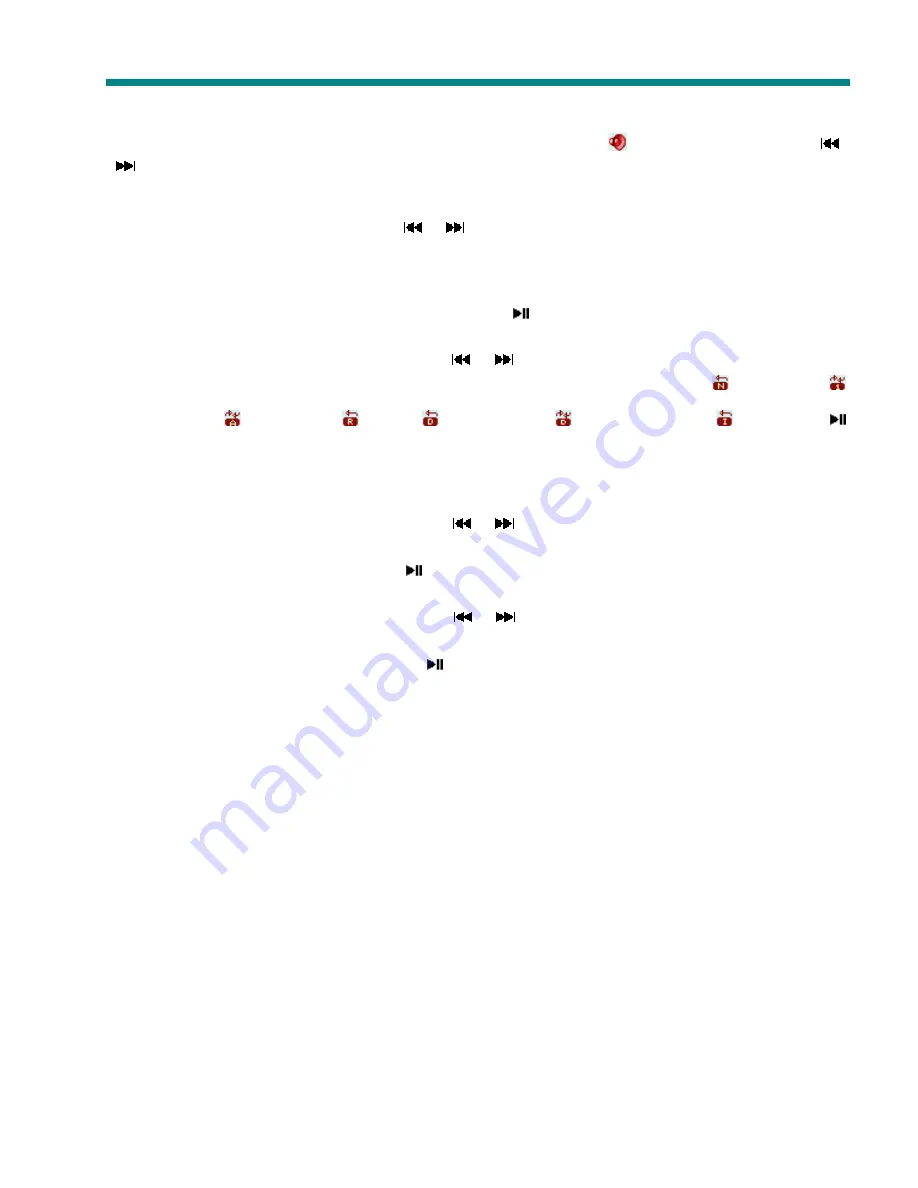
MP3 Video Player Manual
14
Volume control
In the playback interface, press the [VOL] button and the volume icon [
] will turn to red. Press the [
]/
[
] button to turn the volume up and down.
Fast-forward/ Rewind
In the playback interface, press and hold [
] / [
] button to fast-forward or rewind.
Playback Setting Submenu
When the recording is in play, press the [MENU] button to enter the playing setting submenu, after finish
setting, press [MENU] button to confirm, and short press [
] button goes to the upward menu.
1. Repeat mode
In the playback setting submenu, press the [
] / [
] button to choose the “Repeat” mode and press
the [MENU] button. Here, 7 repeat modes are available for your choice: Normal
, Repeat one
,
Repeat all
, Random all
; Folder
, Repeat folder
, Random in folder
嫋
Press the [
]
button to select your desired setting.
2. EQ (Equalizer)
In the playback setting submenu, press the [
] / [
] button to choose the “EQ” mode and press the
[MENU] button. Here you can choose your favorite equalizer options from: Natural, Pop, Rock,
Classical, Jazz, and Bass. Press the [
] button to select your desired setting.
3. File Browser
In the playback setting submenu, press the [
] / [
] button to choose the “File” mode” and you can
browse all audio files. Once a recording is selected from the audio file list, press the [MENU] button to
start playing desired song or press the [
] button to return to the upward directory.
Содержание MP3 VIDEO PLAYER
Страница 1: ...MP3 VIDEO PLAYER User Manual ...
Страница 19: ...Lecteur vidéo MP3 Guide d utilisation ...





























