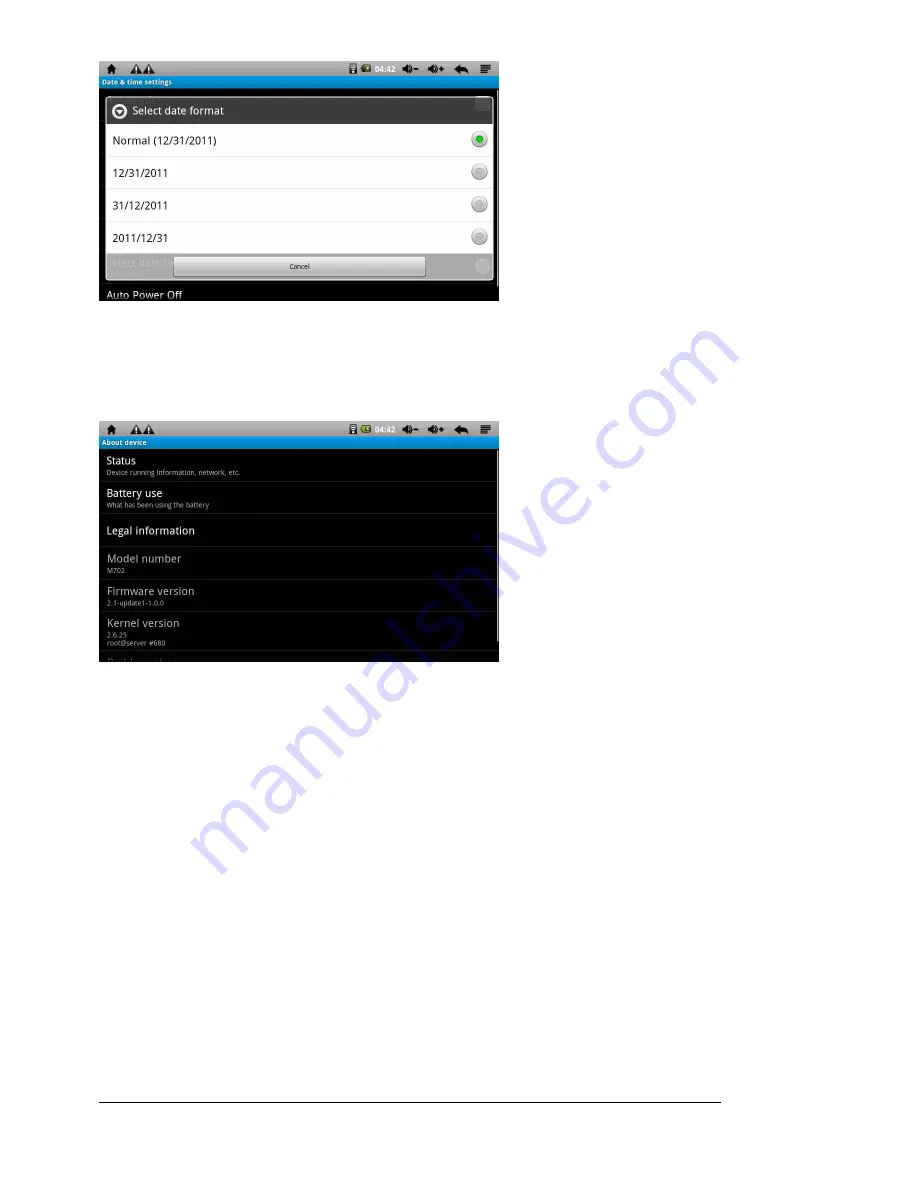
User Manual
36
5.3.5.7 Calibrating touch screen
See section 4.1 about touch screen calibration
5.3.5.8 About the device
• See power consumption, legal information, device status and software version information.
6. Trouble shooting
1. Machine cannot boot/turn on
When in an extreme shortage of battery power, it will cause device shutdown. Please
charge the battery via USB or power adapter. Ensure enough power, and then try to
boot.
Touch the reset button on top of the device, reboot to see normal or not.
Check if the charger is connected properly.
2
.
Standby time is too short
Use time of the lithium battery will vary according to environment and temperature and
use condition. If the ambient temperature is too high or too low, the battery will be
affected. We recommend to use the device at room temperature!
















