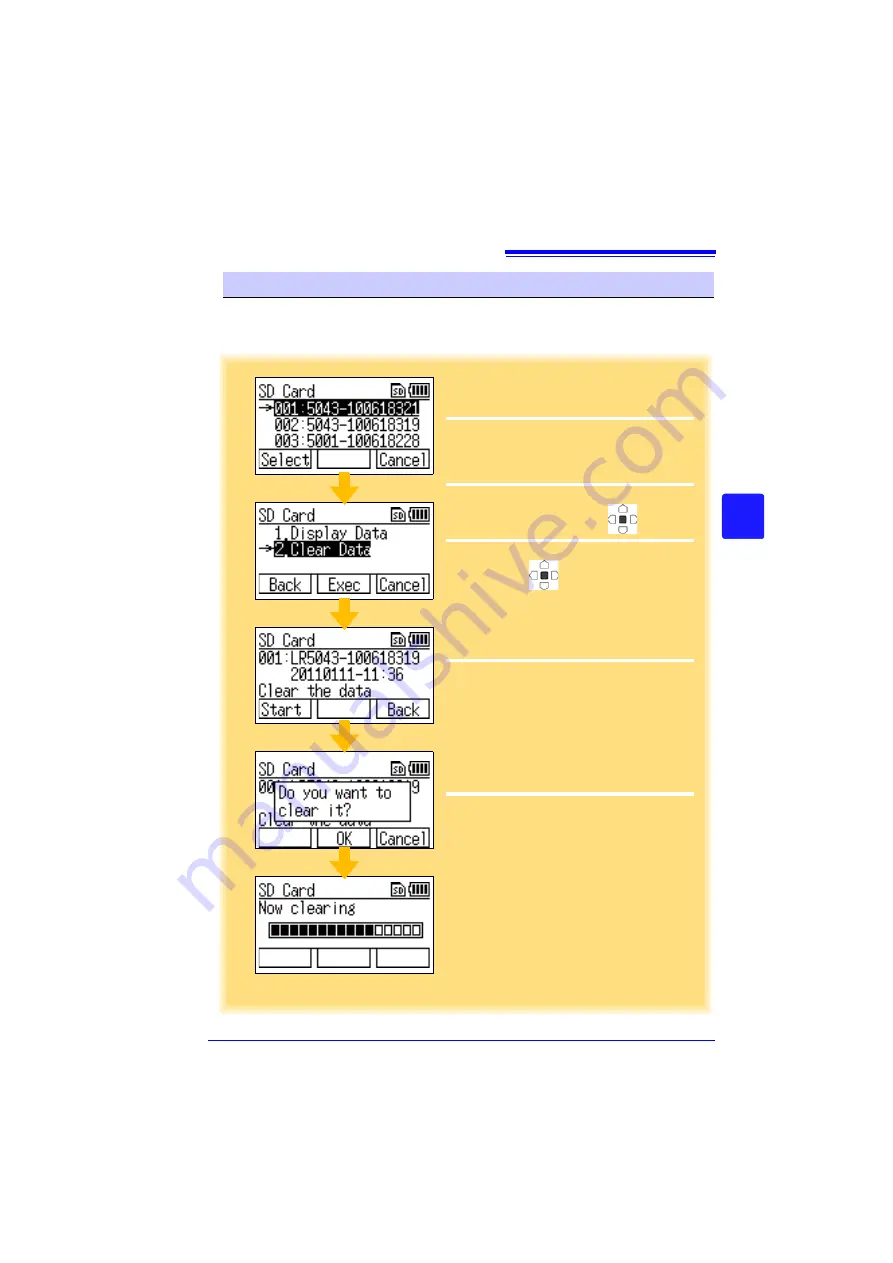
5.4 Clearing Data
51
3
5
Chapter 5
Data M
a
nagement
There are two methods for clearing one desired data item from an SD memory card,
and there is one method for clearing all data from an SD memory card.
Clearing Data from SD Memory Card
Clearing One Desired Data Item
(Method 1)
1
Display the list of data in the SD memory
card.
See:
"Displaying List of Data in SD Mem-
ory Card" (p.40)
2
Move the cursor to the data you want to
clear, and then press the
button.
3
Move the cursor to
[Clear Data]
, and then
press the
button (or
F2
button).
(To return to the previous display, press the
F1
button.
Press the
F3
button to return to the top dis-
play.)
4
Press the
F1
button.
The display for confirming the clearing of
data appears.
5
Press the
F2
button.
The Clearing Memory display appears.
After the data is cleared, the display of step 1
appears.
3
4
1
2
5
Содержание LR5092
Страница 2: ......
Страница 14: ...Preparation for Use to Data Analysis 8...
Страница 36: ...3 6 Starting and Stopping Recording on Logger 30...
Страница 44: ...4 1 Collecting Recorded Data of Logger 38...
Страница 140: ...9 4 Disposing of the Logger 134...
Страница 144: ...Index Index iv...
Страница 145: ...HIOKI E E CORPORATION...
Страница 146: ......
Страница 147: ......
Страница 148: ......






























