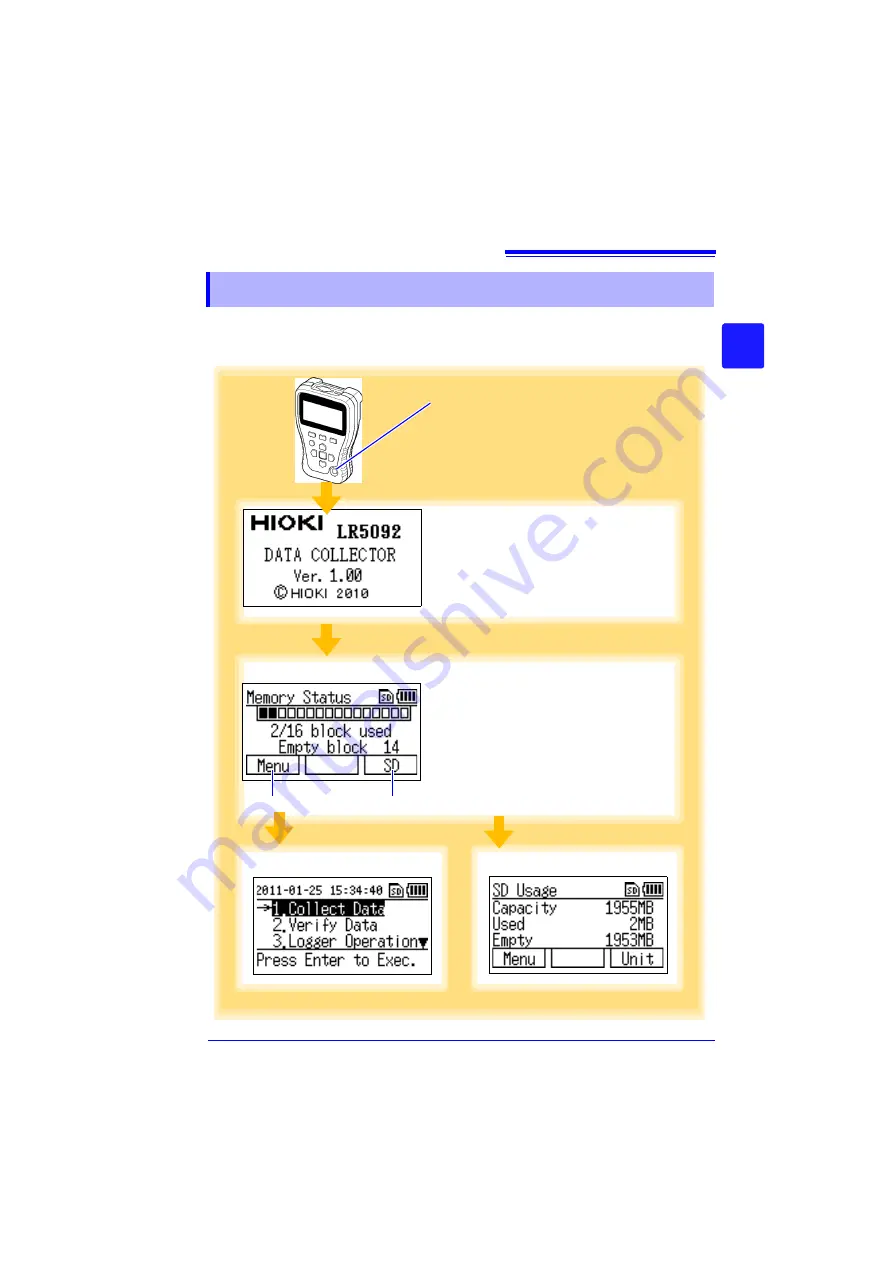
2.3 Turning the Power On/Off
19
3
2
Cha
p
te
r 2
Preparation f
o
r Use
Each press of the
POWER
button (long press for approximately 1 second) turns the
power on/off. (The power is turned on when the device is connected to the PC via a
USB cable. The power will be turned off when the USB cable is removed.)
2.3
Turning the Power On/Off
This display is shown for several seconds.
Memory Usage Status Display
To Menu display
To SD Card display
Top Display
This display appears when
[Startup Display]
is set to
[Memory Status]
Use the
F
button to select the next display
to show.
SD Card display
Press the
POWER
button. (Long press
for approximately 1 second)
Note: After use, always turn OFF the power.
Turning the power on.
Содержание LR5092
Страница 2: ......
Страница 14: ...Preparation for Use to Data Analysis 8...
Страница 36: ...3 6 Starting and Stopping Recording on Logger 30...
Страница 44: ...4 1 Collecting Recorded Data of Logger 38...
Страница 140: ...9 4 Disposing of the Logger 134...
Страница 144: ...Index Index iv...
Страница 145: ...HIOKI E E CORPORATION...
Страница 146: ......
Страница 147: ......
Страница 148: ......






























