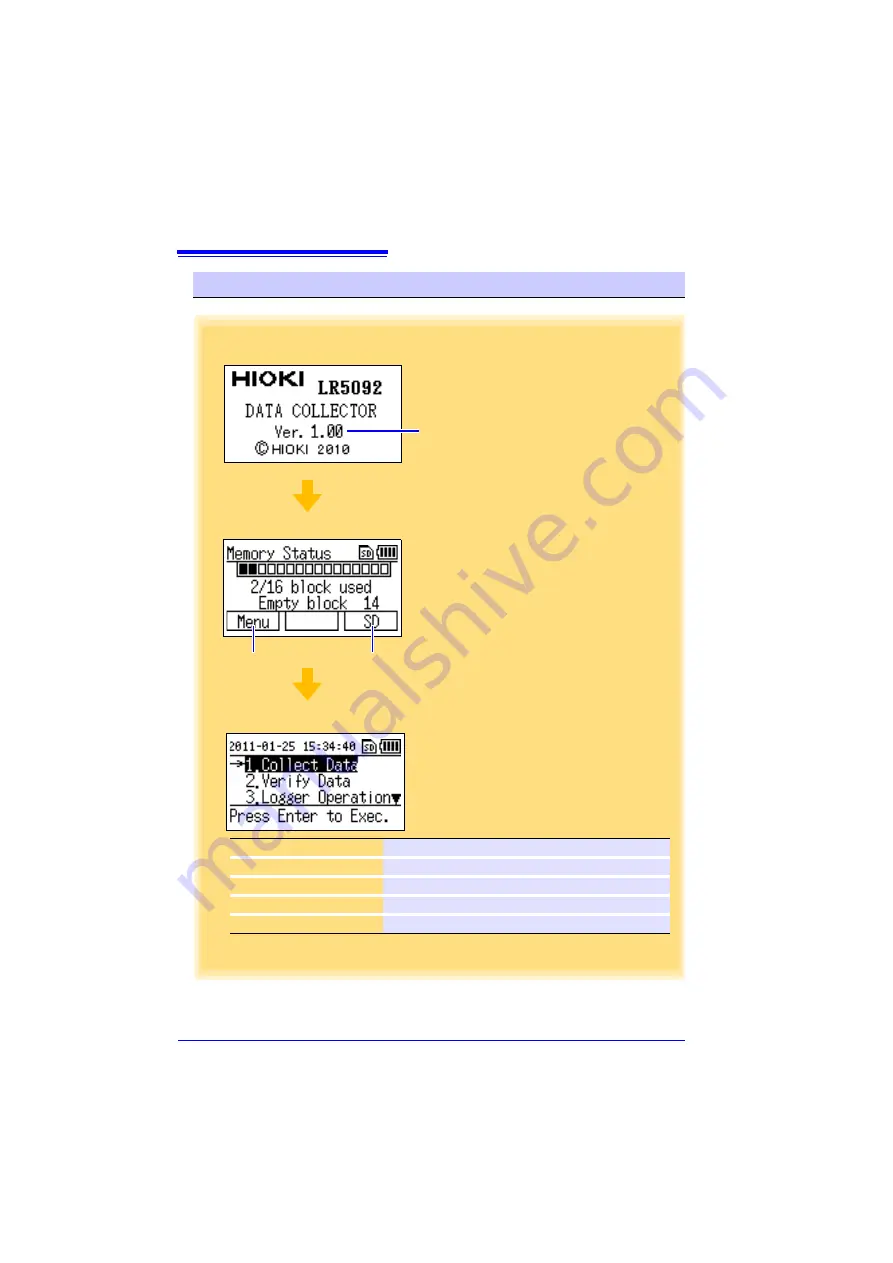
1.3 Basic Button Operations and Display Organization
12
Display Organization
Collect Data
Shows the Data Collection display. (p.13)
Verify Data
Shows the Data Verification display. (p.13)
Logger Operation
Shows the Logger Operation/Settings display. (p.13)
SD Card
Shows the SD Card display. (p.14)
Unit Settings
Shows the Collector Settings display. (p.14)
This display is shown for several seconds.
Software version information
Memory Usage Status Display
To Menu display
To SD Card display (p.14)
Top Display
This display appears when
[
Startup Dis-
play
]
is set to
[
Memory Status
]
.
Use the
F
button to select the next dis-
play to show.
This display appears when
[
Startup Dis-
play
]
is set to
[
Menu Display
]
.
Select and execute a menu to show the
corresponding display.
Startup Display (Top Display)
Содержание LR5092
Страница 2: ......
Страница 14: ...Preparation for Use to Data Analysis 8...
Страница 36: ...3 6 Starting and Stopping Recording on Logger 30...
Страница 44: ...4 1 Collecting Recorded Data of Logger 38...
Страница 140: ...9 4 Disposing of the Logger 134...
Страница 144: ...Index Index iv...
Страница 145: ...HIOKI E E CORPORATION...
Страница 146: ......
Страница 147: ......
Страница 148: ......






























