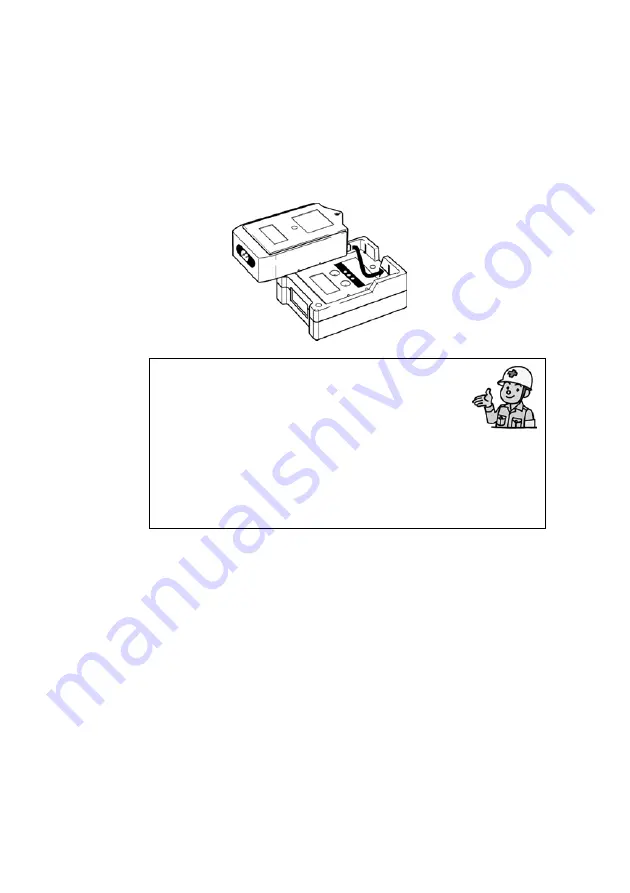
18
_____________________________________________________________________
Chapter 3Settings
______________________________________________________________
・
Previously recorded logger data is erased
when recording is resumed. Be sure to load
data to be saved to 3911-20 or to personal
computer before recording.
・
At any other time even when interval setting
display is not shown, except during recording
and waiting for recording, communication with
3911-20 is available. However communication
is disabled when logger is set to sleep.
Connection and setting
(1) Connect 3911-20 with logger.
(2) Press 3911-20 SEND button for more than 1 second to
send data settings to logger.
If an error is issued and the data cannot be transferred,
refer to Chapter 5. Maintenance and Service:
"Troubleshooting" in the 3911-20 Instruction Manual.
3639-20 settings in application software
COMMUNICATION UTILITY for 3911-20 packaged with
3911-20 are as follows.
Go to 'Communication' on the menu bar in
COMMUNICATION UTILITY for 3911-20 and select
'Setting measurement condition'. When measurement
condition setting window is open, select '3639-20 setting
items' to set settings.
Содержание 3639-20
Страница 1: ...INSTRUCTION MANUAL For は専用機種 複数の場合は で区切る 不要の場合はとる 形名を入力 複数の場合は で区切る 3639 20 品名を入力 PULSE LOGGER ...
Страница 2: ......
Страница 4: ...Chapter 5 Maintenance and Service 25 ...
Страница 37: ......
Страница 38: ......



























